| Release Date | 17.05.2022 |
| Publisher | Stunlock Studios |
| Operating Systems | Windows |
| Genres | Action, Adventure, massively multiplayer |
9.99€
Added to Cart
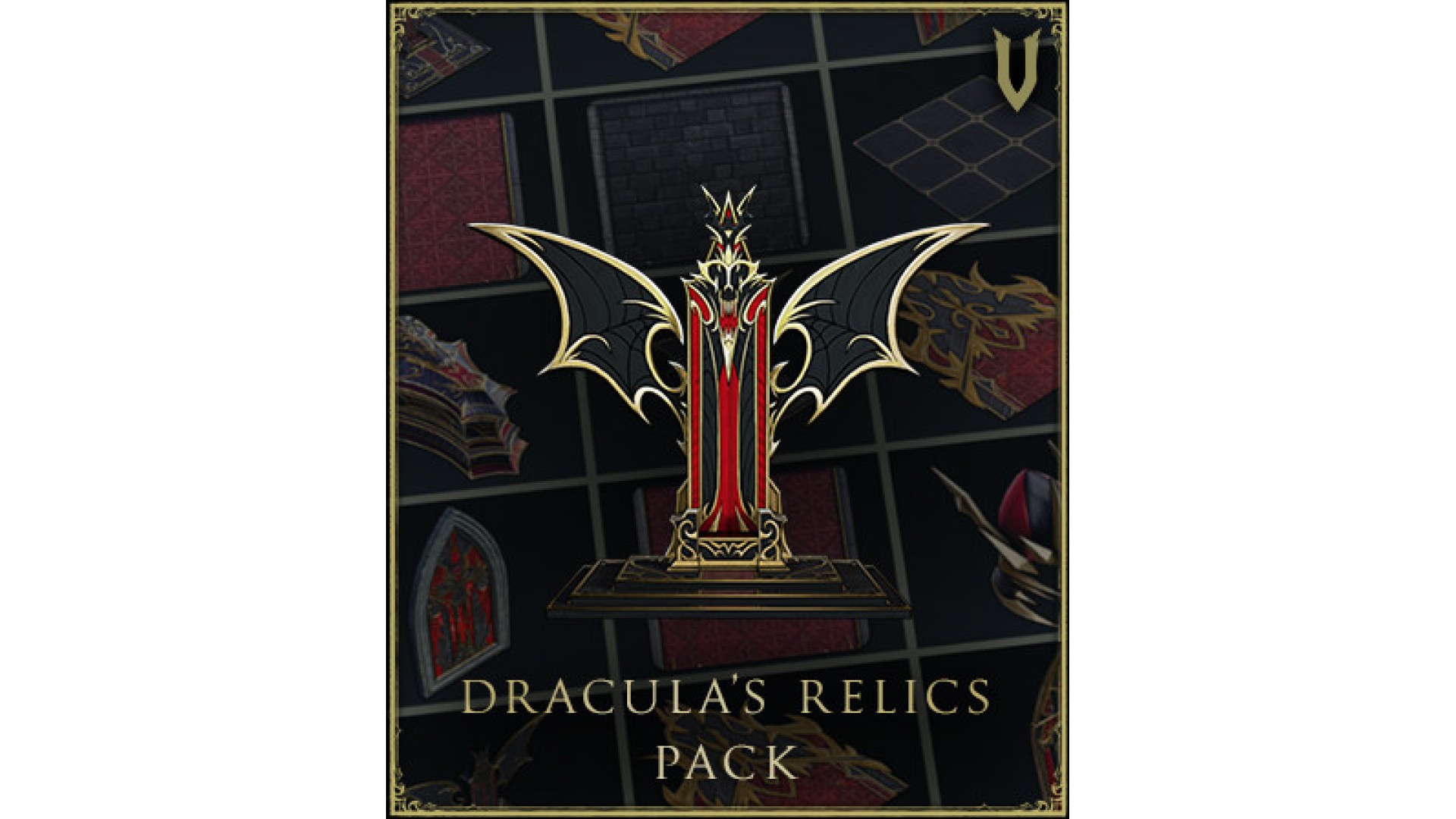
9.99€
Added to Wishlist
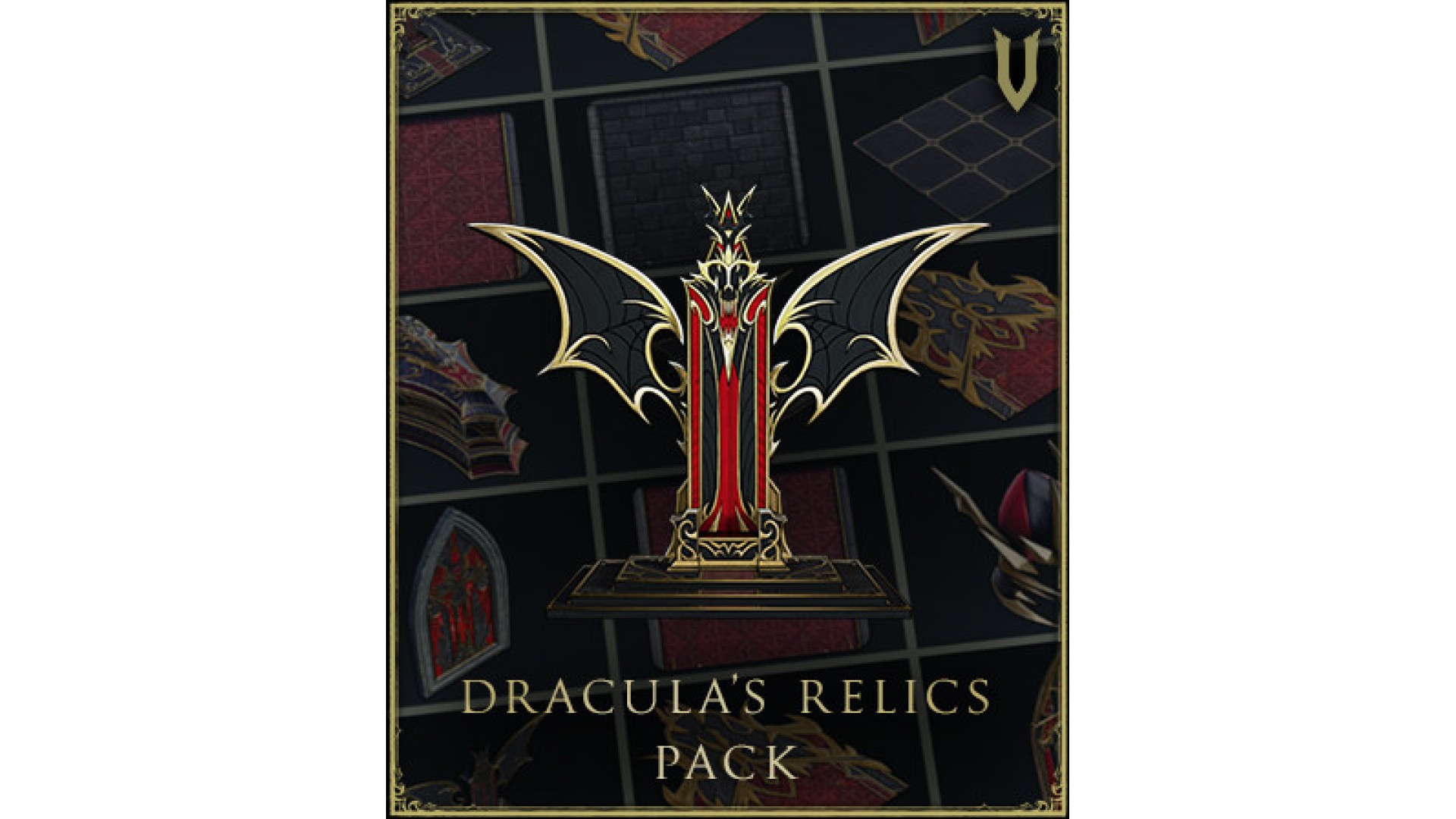
9.99€
Dracula’s Relics Pack
Embrace your dark legacy and project your intentions of supremacy with the Dracula’s Relics pack.
Strikeout into Vardoran in iconic black, red, and gold. Don the Immortal King’s Mantle and mark yourself a commander of death with the Immortal King’s Greathelm as your battle crown. Whether on the battlefield or resting atop your extravagant throne, these colors represent a vampire with an ambition worthy of the next Dracula.
Return home to a castle worthy of the scourge of Vardoran. From throne to coffin, walls to floors, carpet runs to brilliant braziers, your castle will project regality. The royal decor will project an unmistakable air of dominance, elegance, and taste.
The Dracula’s Relics Pack contains:
While you have this DLC, all items unlock and become available in-game to be crafted as you become worthy of crafting equivalent equipment.
©2023 Stunlock Studios AB. All rights reserved. V Rising ® is a registered trademark of Stunlock Studios AB.
How to activate your Steam key?
1. Open your Steam client. (If you don't have a Steam Client, you can install from here https://store.steampowered.com/about/)
2. Sign in to your Steam account. (If you don't have a Steam Account, you can create from here https://store.steampowered.com/join/)
3. Click “ADD A GAME” button which is at the bottom of the Steam Client.
4. Now select "Activate a product on Steam..."
5. Write or copy-paste your Steam key which you purchased from Gamesforpc.
6. Now your game is in your library.
7. Find your game in your library, select and click install to start your download.