| Release Date | 21.04.2022 |
| Publisher | Daedalic Entertainment |
| Operating Systems | Windows |
| Genres | indie |
14.99€
Added to Cart
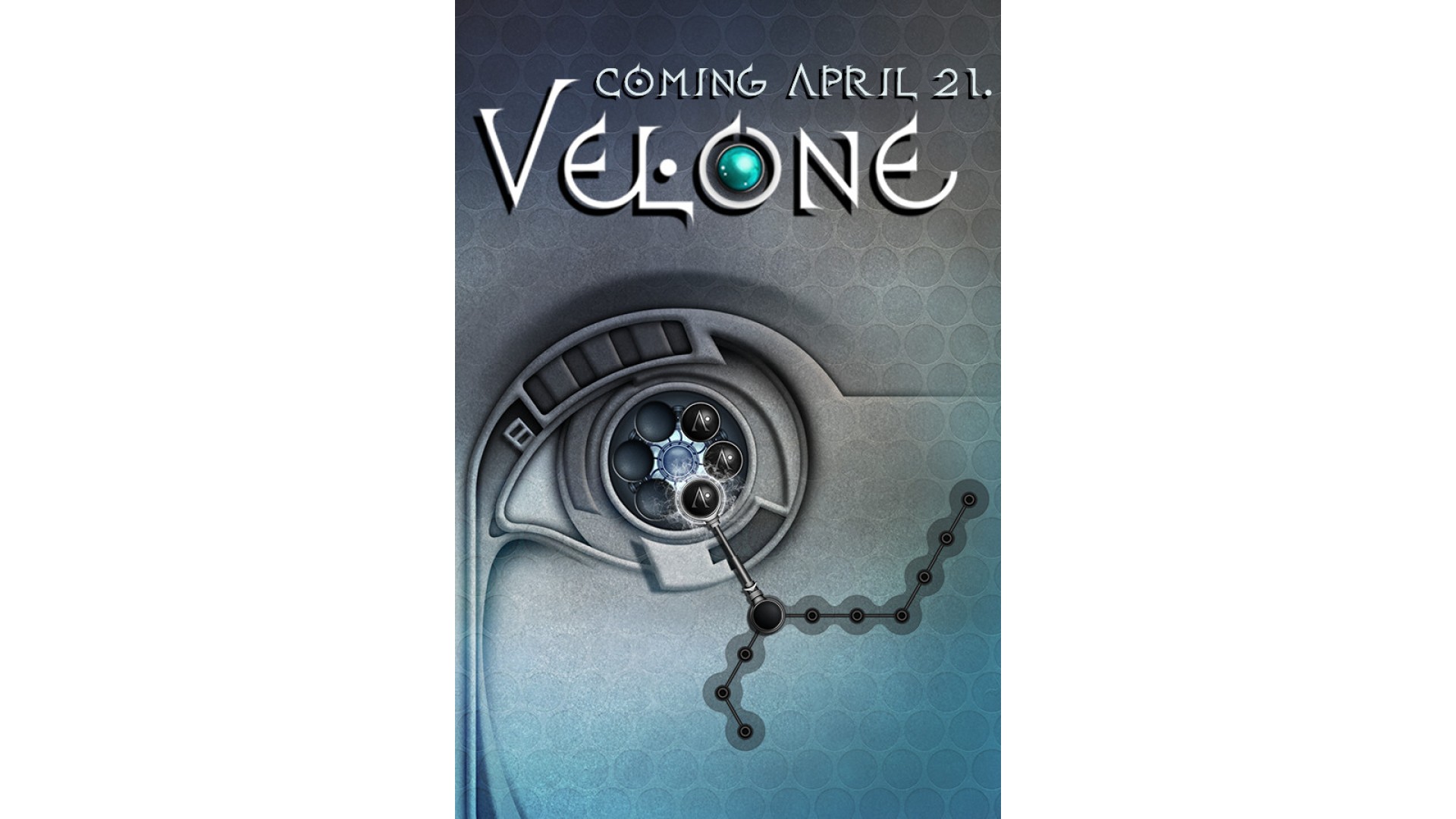
14.99€
Added to Wishlist
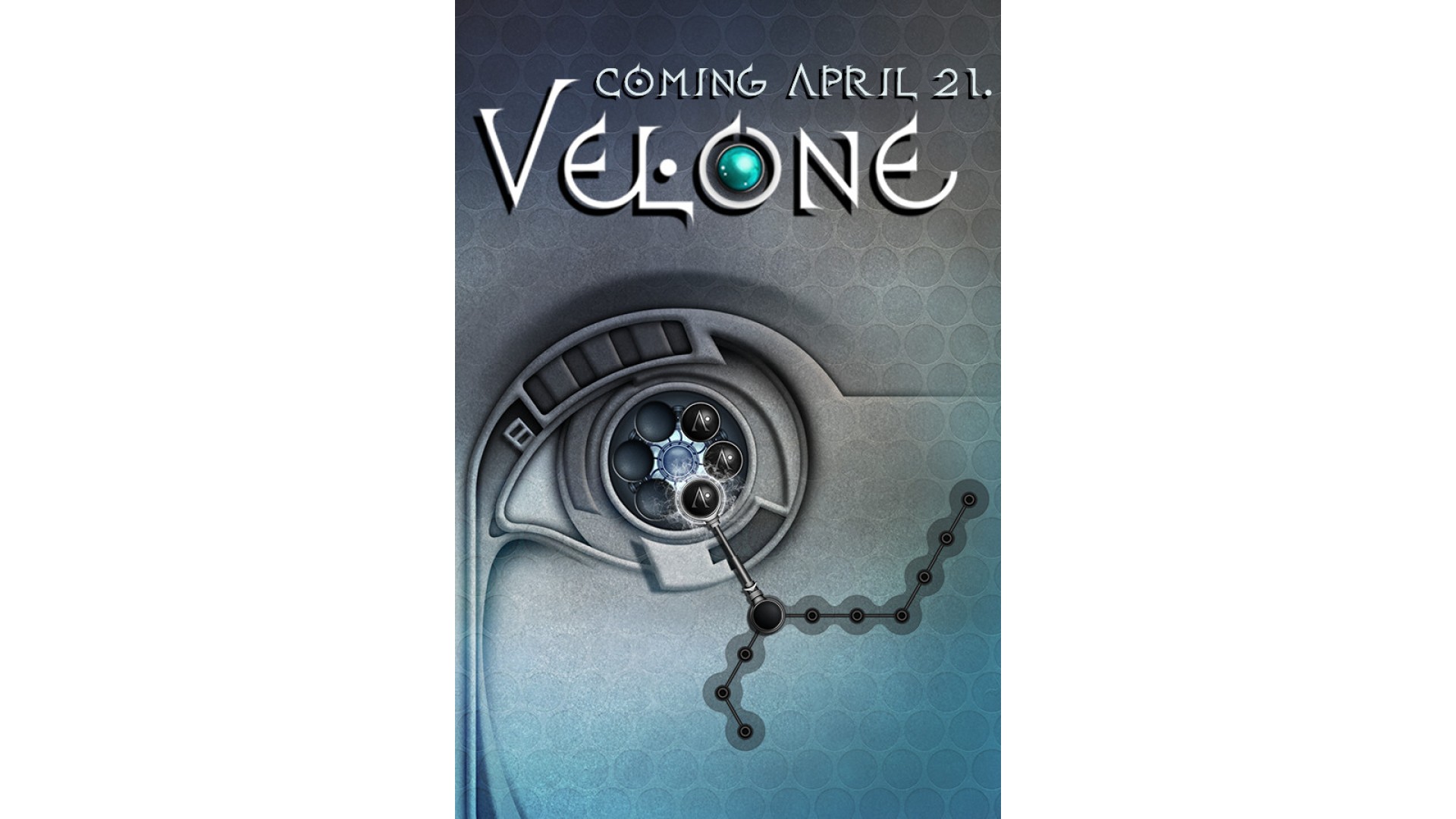
14.99€
VELONE is a creative automation game inspired by the classic Opus Magnum.
On the mysterious planet VELONE, aliens have tasked you with saving their dying home. A collision with an asteroid has disrupted the entire energy supply. Now it is your job to build and program hydraulic mechanisms that create and place valuable Velone stones, restoring power to a civilization in peril.
Use logical thinking to solve difficult mechanical puzzles and come up with new and creative ways to program the Velone stones and beat every level. Enjoy the endorphin rush when constructs execute your plan flawlessly and everything slots into place in one fluid series of motions.
Each solved level rewards you with new information about the planet Velone, its climate, population, technology, society and more.
© 2021 Daedalic Entertainment GmbH and ZAR 21.
Daedalic and the Daedalic logo are trademarks of Daedalic Entertainment GmbH, Germany. ZAR 21, Velone and the Velone logo are trademarks of ZAR 21 GmbH. All rights reserved.
How to activate your Steam key?
1. Open your Steam client. (If you don't have a Steam Client, you can install from here https://store.steampowered.com/about/)
2. Sign in to your Steam account. (If you don't have a Steam Account, you can create from here https://store.steampowered.com/join/)
3. Click “ADD A GAME” button which is at the bottom of the Steam Client.
4. Now select "Activate a product on Steam..."
5. Write or copy-paste your Steam key which you purchased from Gamesforpc.
6. Now your game is in your library.
7. Find your game in your library, select and click install to start your download.