Description
SHAPE A GRAND TOMORROW
Paradox Development Studio invites you to build your ideal society in the tumult of the exciting and transformative 19th century. Balance the competing interests in your society and earn your place in the sun in Victoria 3, one of the most anticipated games in Paradox’s history.
THE ULTIMATE SOCIETY SIMULATOR
- Lead dozens of world nations from 1836-1936. Agrarian or Industrial, Traditional or Radical, Peaceful or Expansionist... the choice is yours.
- Detailed population groups with their own economic needs and political desires.
- Reform your government and constitution to take advantage of new social innovations, or preserve the stability of your nation by holding fast to tradition in the face of revolutionaries.
- Research transformative new technology or ideas to improve your national situation.
DEEP ECONOMIC SYSTEM
- Expand your industry to take advantage of lucrative goods, taxing the profits to improve national prosperity.
- Import cheap raw materials to cover your basic needs while finding new markets for your finished goods.
- Secure vital goods to fuel your advanced economy and control the fate of empires.
- Balance employing available labor force with the needs for new types of workers.
PLAY ON A GRAND STAGE
- Use your diplomatic wiles to weave a tangled global web of pacts, relations, alliances, and rivalries to secure your diplomatic position on the world stage.
- Employ threats, military prowess and bluffs to persuade enemies to back down in conflicts.
- Increase your economic and military strength at the expense of rivals.
- Accumulate prestige and the respect of your rivals as you build an industrial giant at home or an empire abroad.
©2022 and published by Paradox Interactive AB. VICTORIA and PARADOX INTERACTIVE are trademarks and/or registered trademarks of Paradox Interactive AB in Europe, the U.S., and other countries. Other trademarks, logos, and copyrights are the property of their respective owners.
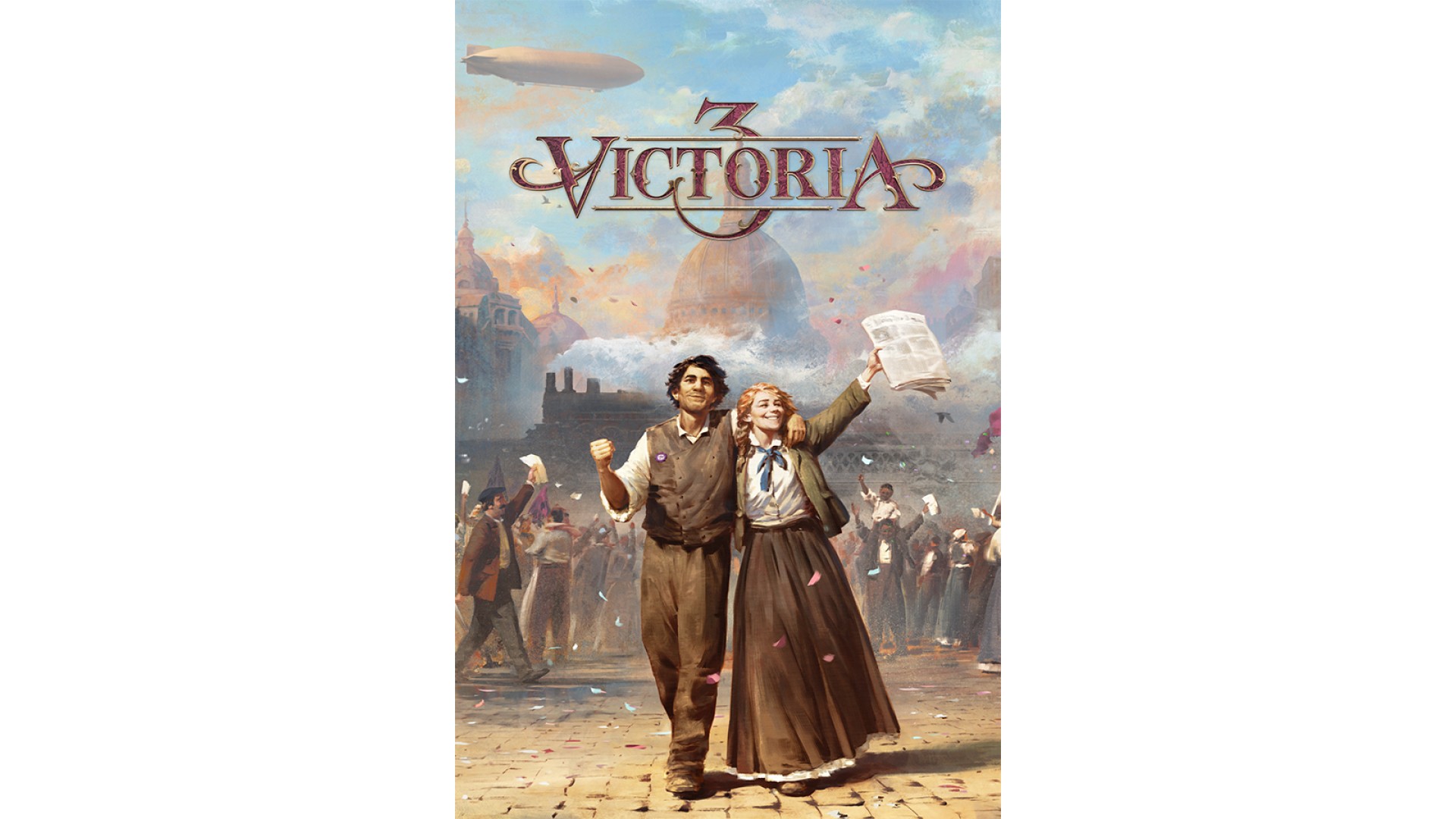
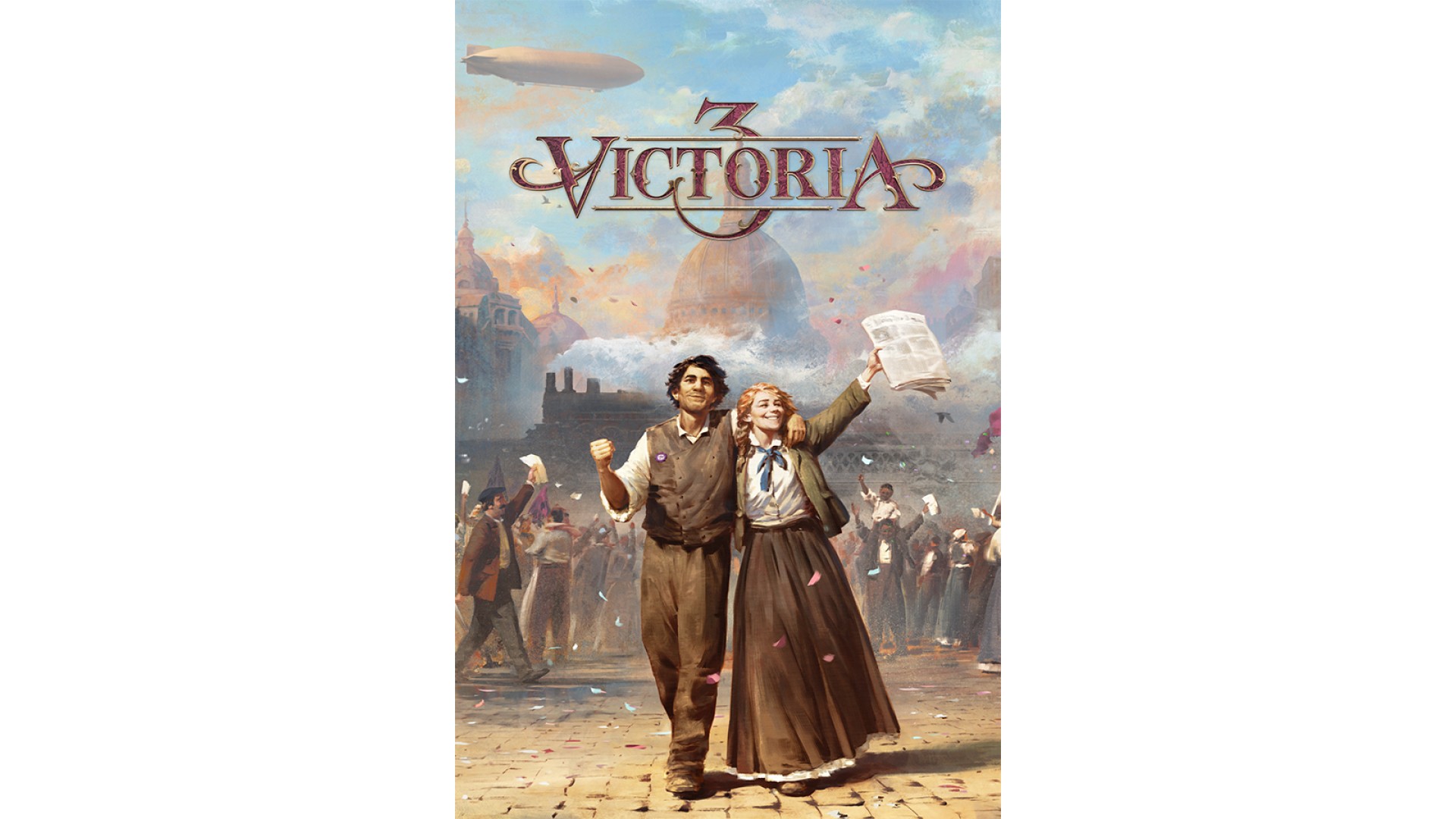
How to activate your Steam key?
1. Open your Steam client. (If you don't have a Steam Client, you can install from here https://store.steampowered.com/about/)
2. Sign in to your Steam account. (If you don't have a Steam Account, you can create from here https://store.steampowered.com/join/)
3. Click “ADD A GAME” button which is at the bottom of the Steam Client.
4. Now select "Activate a product on Steam..."
5. Write or copy-paste your Steam key which you purchased from Gamesforpc.
6. Now your game is in your library.
7. Find your game in your library, select and click install to start your download.