| Release Date | 06.05.2024 | |
| Operating Systems | Linux | |
| Operating Systems | Mac OS | |
| Publisher | Paradox Interactive | |
| PEGI Rating | + 12 | |
| Operating Systems | Windows | |
| Genres | Simulation, Strategy |
29.99€
23.99€
Added to Cart
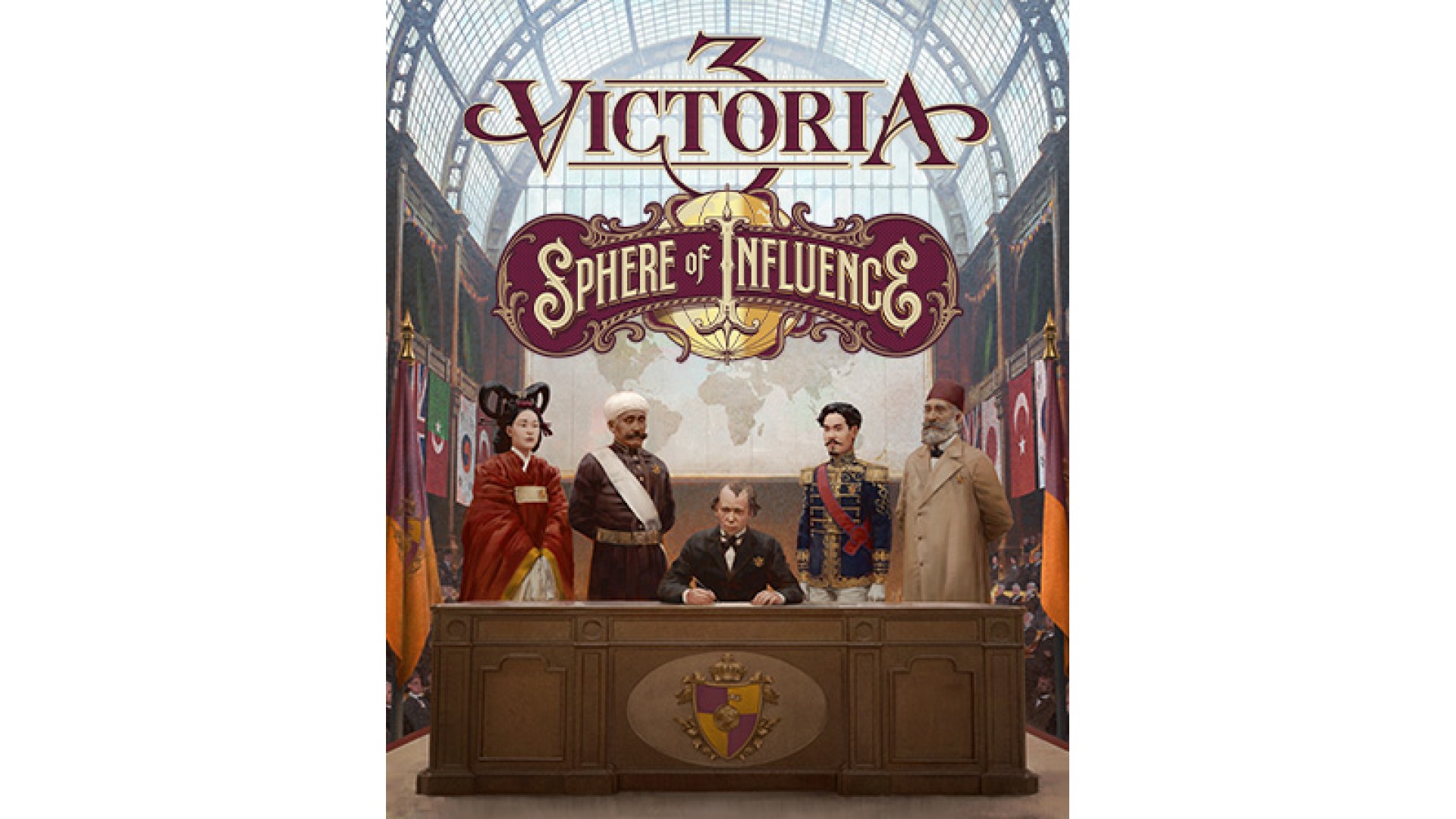
29.99€
23.99€
Added to Wishlist
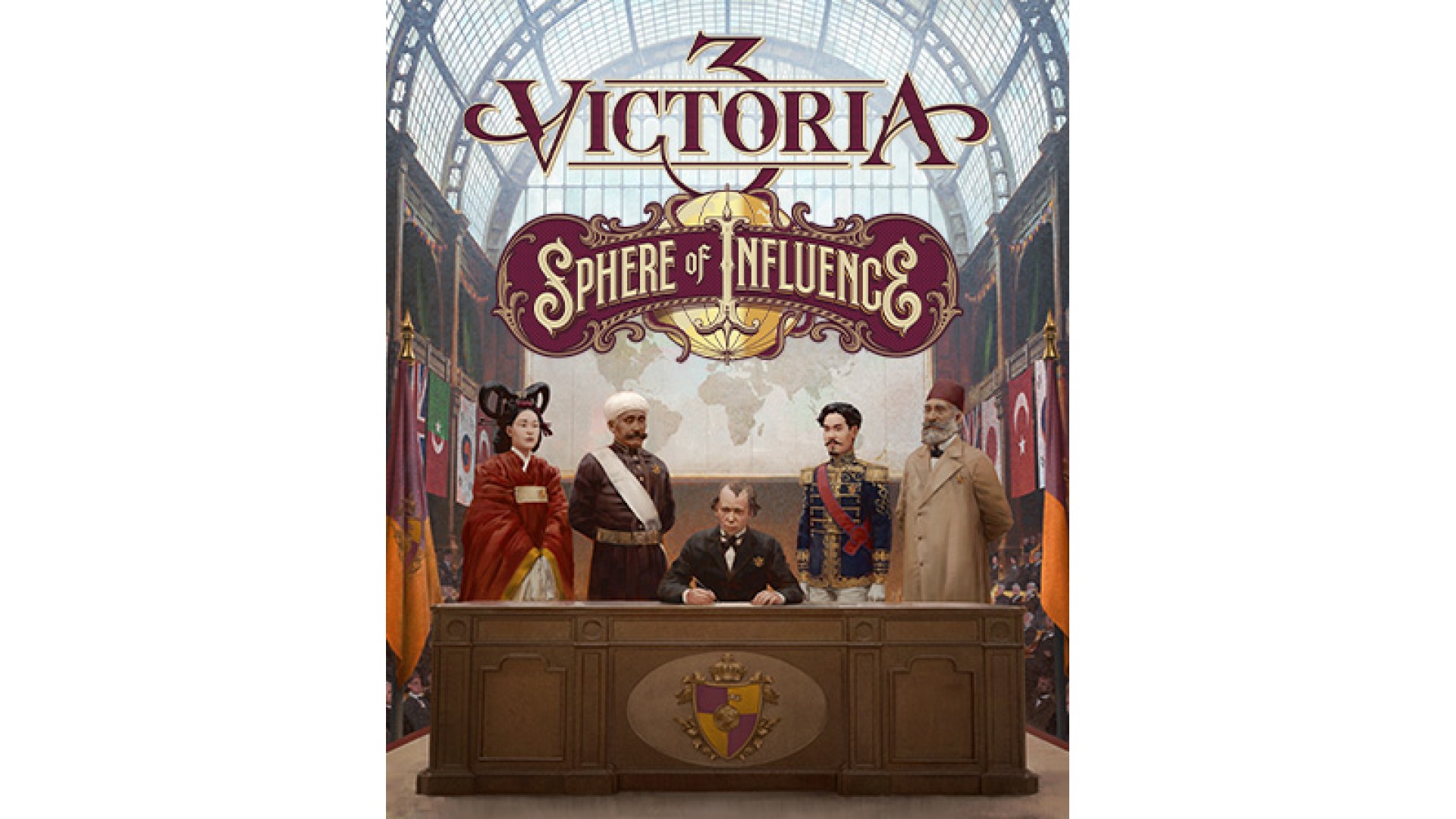
29.99€
23.99€
Put your diplomatic skill to the ultimate test in Sphere of Influence, a new expansion to Victoria 3. Pull other nations into your orbit through diplomatic skill, economic leverage or straightforward bribery. Building a durable international faction of like-minded governments, pursuing common goals for a common good and the glory of your power.
Paradox Interactive’s grand strategy simulation of the Victorian Age offers new ways to impose your will on the world. A coalition of reactionary powers can form blocs to work against the threat of liberal forces in other nations. Use your economic might to co-opt or coerce other regimes, spreading the banner of your ideology wherever your fleets might sail. Resist or embrace domestic pressure to change your traditional foreign policy, as economic and ideological agitators push you to build new coalitions of power.
Sphere of Influence adds many new actions and systems to illustrate the quick moving nature of diplomatic relations in this dramatic era, including new content specifically about The Great Game - the decades long competition between the British and Russian Empires for pre-eminence in North India and Central Asia.
Features of Victoria 3: Sphere of Influence includes:
©2023 and published by Paradox Interactive AB. VICTORIA and PARADOX INTERACTIVE are trademarks and/or registered trademarks of Paradox Interactive AB in Europe, the U.S., and other countries. Other trademarks, logos, and copyrights are the property of their respective owners.
How to activate your Steam key?
1. Open your Steam client. (If you don't have a Steam Client, you can install from here https://store.steampowered.com/about/)
2. Sign in to your Steam account. (If you don't have a Steam Account, you can create from here https://store.steampowered.com/join/)
3. Click “ADD A GAME” button which is at the bottom of the Steam Client.
4. Now select "Activate a product on Steam..."
5. Write or copy-paste your Steam key which you purchased from Gamesforpc.
6. Now your game is in your library.
7. Find your game in your library, select and click install to start your download.