| Release Date | 12.09.2009 | |
| Publisher | 1C Online Games Ltd. | |
| PEGI Rating | + 16 | |
| Operating Systems | Windows | |
| Genres | Strategy, war |
1.99€
Added to Cart
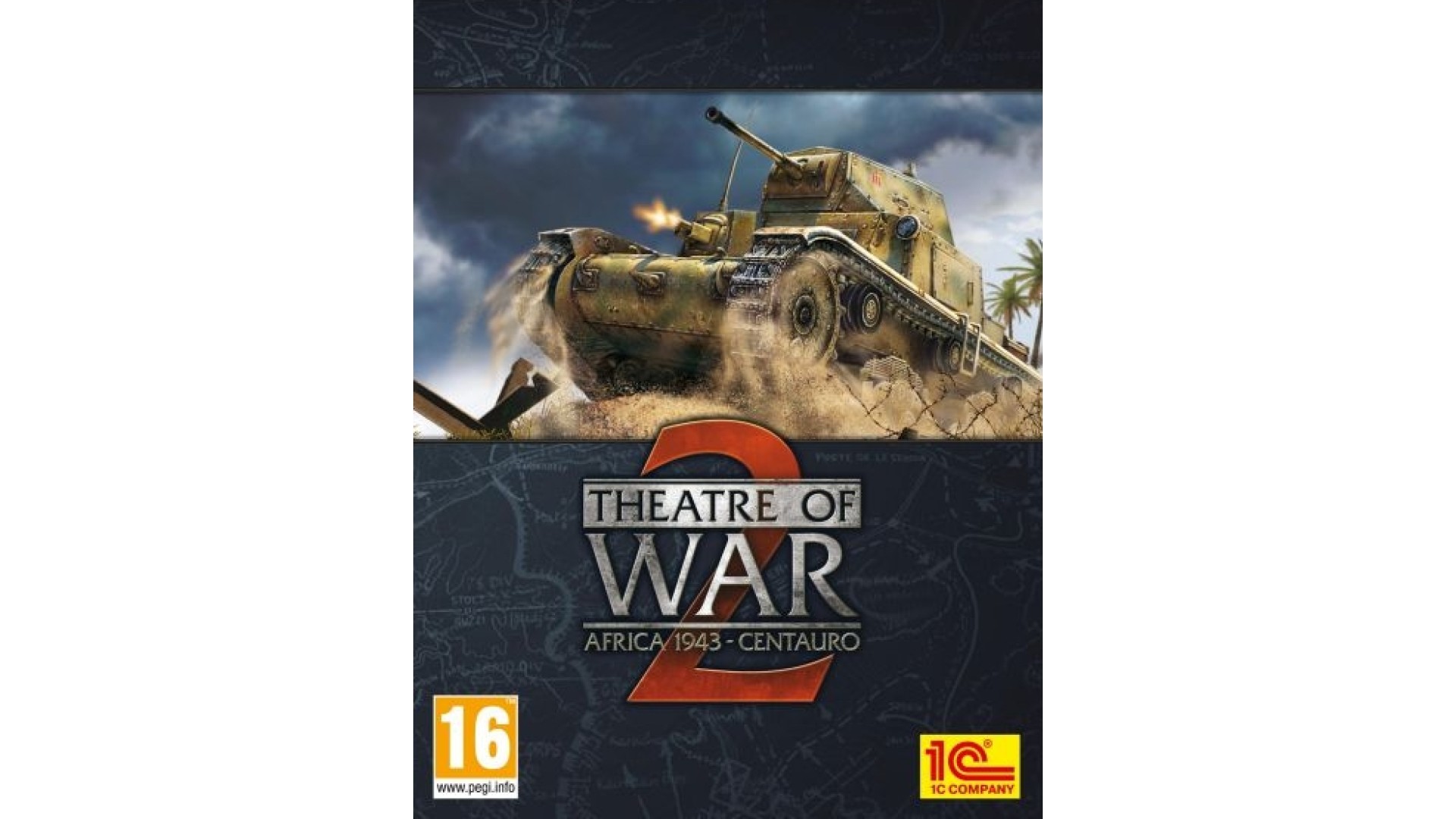
1.99€
Added to Wishlist
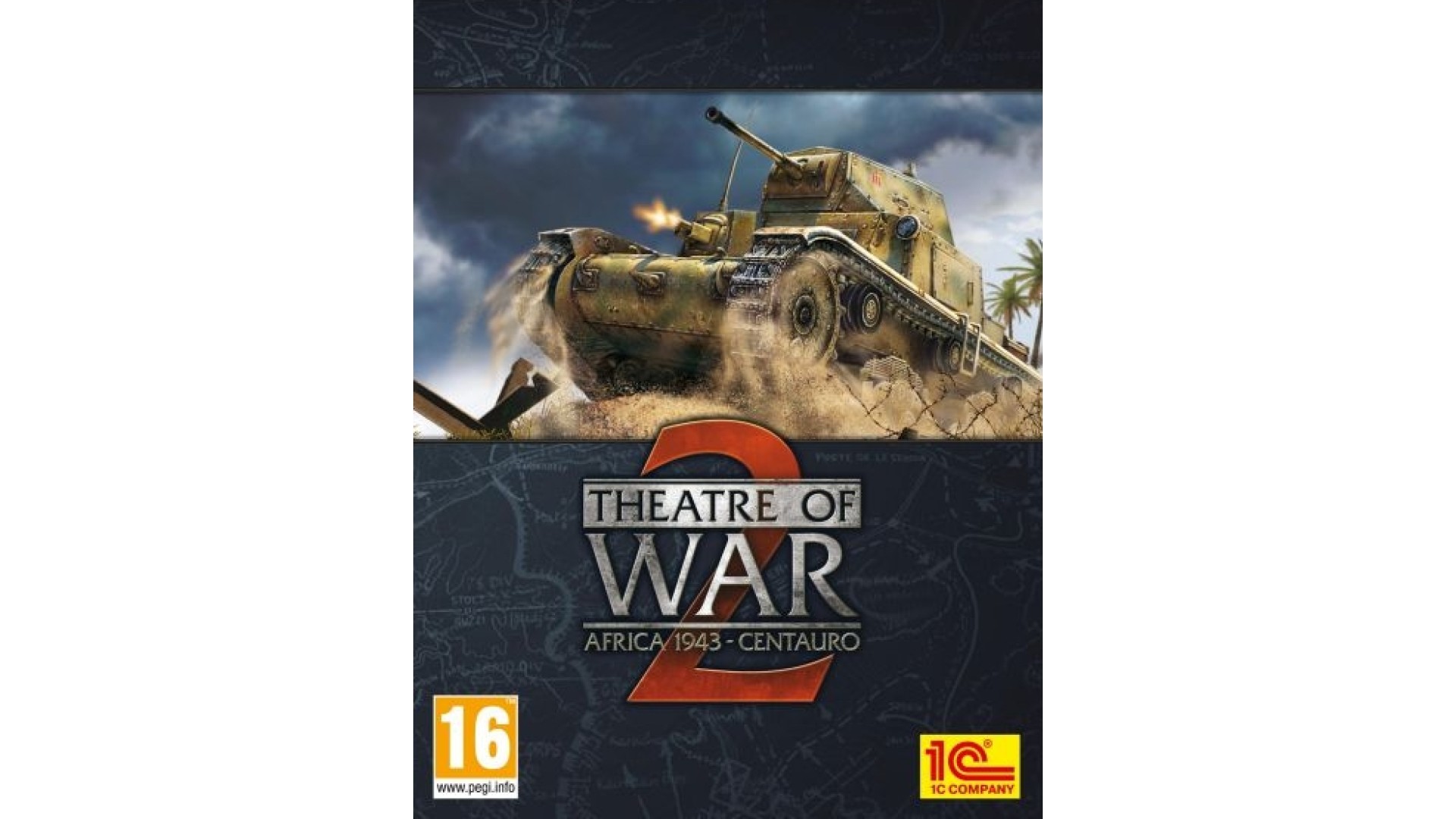
1.99€
A new expansion pack for the critically acclaimed Theatre of War 2: Africa 1943, the tactical World War II title.
The new expansion pack, Theatre of War 2: Centauro is dedicated to the 131st Armored Division Centauro and the battles it took part in in North Africa starting from December 1942 till mid-May 1943. The 131st Armored Division Centauro (in Italian: 131ª Divisione Corazzata "Centauro") was an armored division of the Italian Army during World War II. The pack features a new campaign and covers missions from rearguard actions near El Ageyla in Libya to the battles in Tunisia. New desert and mountain landscapes of North Africa will be available on ten new maps accurately reconstructed according to historical documents. There will also be ten new missions based on real battles in Tunisia allowing would-be Generals to command counterattacks, breakthroughs, flanking maneuvers, hardened defenses and stealthy ambushes. Ten new military vehicles will also make their debut in this expansion including the Semovente M40 tank destroyer, the Carro Armato M13/40 medium tank, the Autoblinda AB 40 armored car, and many more.
Theatre of War 2 is considered to be the most realistic simulation of modern battle ever played on a PC. Covering the events of 1943 during the operations in Tunisia players have the option to lead the German Afrika Korps of Rommel in their last full-scale attack or be at the head of the opposing English and American armies, led by Montgomery and Eisenhower, during 15 missions in three campaigns.
How to activate your Steam key?
1. Open your Steam client. (If you don't have a Steam Client, you can install from here https://store.steampowered.com/about/)
2. Sign in to your Steam account. (If you don't have a Steam Account, you can create from here https://store.steampowered.com/join/)
3. Click “ADD A GAME” button which is at the bottom of the Steam Client.
4. Now select "Activate a product on Steam..."
5. Write or copy-paste your Steam key which you purchased from Gamesforpc.
6. Now your game is in your library.
7. Find your game in your library, select and click install to start your download.