| Release Date | 22.11.2021 |
| Operating Systems | Linux |
| Publisher | Slitherine Ltd. |
| Operating Systems | Windows |
| Genres | Strategy |
16.66€
Added to Cart
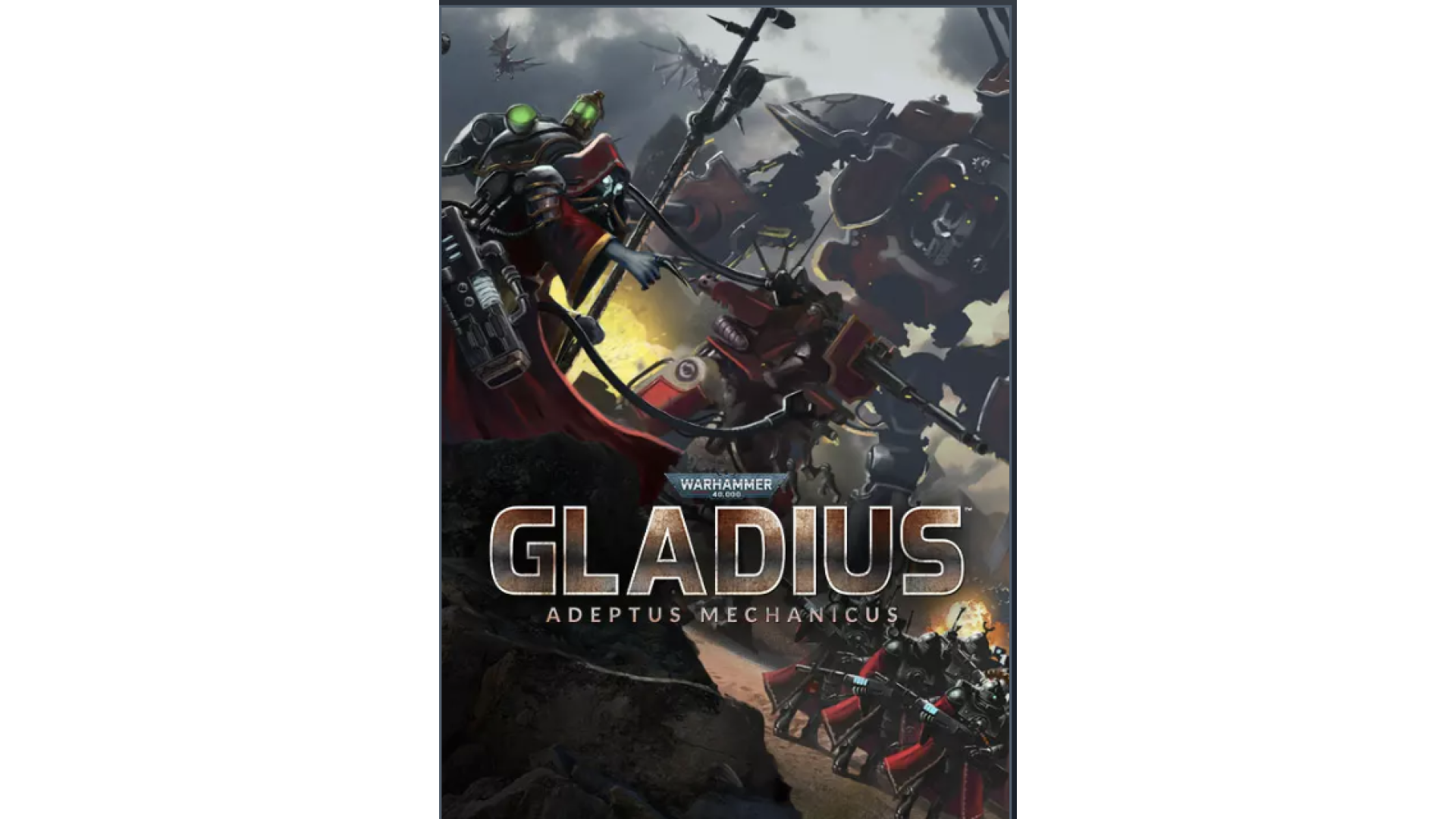
16.66€
Added to Wishlist
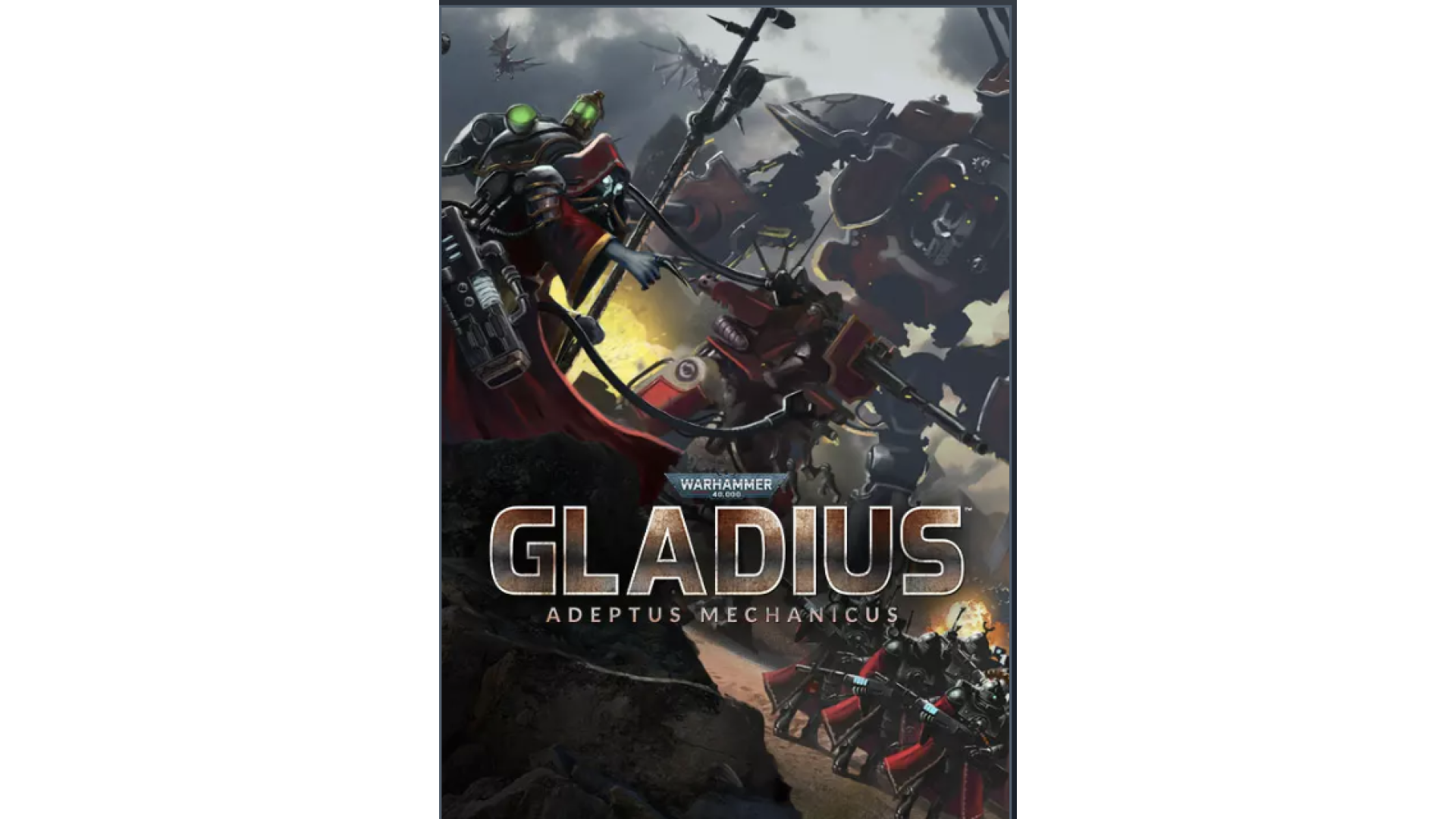
16.66€
"There is no truth in flesh, only betrayal."
"There is no strength in flesh, only weakness."
"There is no constancy in flesh, only decay."
"There is no certainty in flesh but death."
— Credo Omnissiah
You of the Adeptus Mechanicus—the Cult of the Machine God—have worshipped the Omnissiah long before the Imperium came to your world of Mars. Following His edict, you have never doubted or ceased to pursue your calling—to gather knowledge and to employ it to gather more. In pursuit of that, you built the devices and machines that enabled the Imperium to conquer the galaxy 10,000 years ago and maintain it today.
So Gladius Prime was your planet more than it was the Imperium’s—what Hive World was not? Its cities, its satellites, its wastes—all were built with Mars’ technology, all answered only to the Adeptus Mechanicus—that is, to you. It was little effort to hide the Adeptus Mechanicus research into the Tyranids here, in a facility deep beneath the ashen wastes.
Now, however, your facility has been compromised, your Skitarii forces scattered and your subjects have escaped. You must rebuild, recover and take Gladius Prime’s secrets for your own. For you have a mission to fulfil, from the Omnissiah himself…
The Adeptus Mechanicus are an empire within the Imperium, with their own agenda, their own god (‘The Omnissiah’) and their own fanatical purpose—the discovery of knowledge, of technology. Though they supply the technical and scientific expertise of the Imperium, they also possess their own elite armies of bionically-augmented soldiers. Xenos or man, stand in their way and they will annihilate you.
Canticles of the Omnissiah: Chant Mechanicus hymns to enhance units, increasing in power with every praying warrior.
Doctrina Imperatives: Override Skitarii subroutines to amplify some combat aspects while reducing others.
Hive Cities: Place more buildings per tile by utilizing Adeptus Mechanicus’ capability to create layered constructions of rockcrete and adamantium.
Monolithic Buildings: Increased output of buildings of the same type on a tile. Decreased output of buildings of differing types on a tile.
Power Surge: Increase the output of buildings on a tile through forceful intensity.
Enslaved to the Past: Increased research cost. The ability to truly innovate has long been lost, replaced with a reverence for the times when Humanity was the architect of its own destiny.
Reprogram Kastelan Robot: Capture enemy Kastelan Robots with Cybernetica Datasmiths’ programming rituals.
Bionics: Adeptus Mechanicus units have high damage resistances. Generally, artificial limbs are more durable than their biological counterparts.
Adjacency Integration: Adeptus Mechanicus upgrades increase building output with each adjacent building.
Warhammer 40,000: Gladius - Relics of War © Copyright Games Workshop Limited 2018. Gladius - Relics of War, the Gladius - Relics of War logo, GW, Games Workshop, Space Marine, 40K, Warhammer, Warhammer 40,000, 40,000, the ‘Aquila’ Double-headed Eagle logo, and all associated logos, illustrations, images, names, creatures, races, vehicles, locations, weapons, characters, and the distinctive likeness thereof, are either ® or TM, and/or © Games Workshop Limited, variably registered around the world, and used under licence. Published by Slitherine Ltd. Developed by Proxy Studios. All rights reserved to their respective owners.
How to activate your Steam key?
1. Open your Steam client. (If you don't have a Steam Client, you can install from here https://store.steampowered.com/about/)
2. Sign in to your Steam account. (If you don't have a Steam Account, you can create from here https://store.steampowered.com/join/)
3. Click “ADD A GAME” button which is at the bottom of the Steam Client.
4. Now select "Activate a product on Steam..."
5. Write or copy-paste your Steam key which you purchased from Gamesforpc.
6. Now your game is in your library.
7. Find your game in your library, select and click install to start your download.