| Release Date | 07.12.2023 |
| Publisher | Owlcat Games |
| Operating Systems | Windows |
| Genres | Strategy, Adventure, indie, rpg |
4.99€
Added to Cart
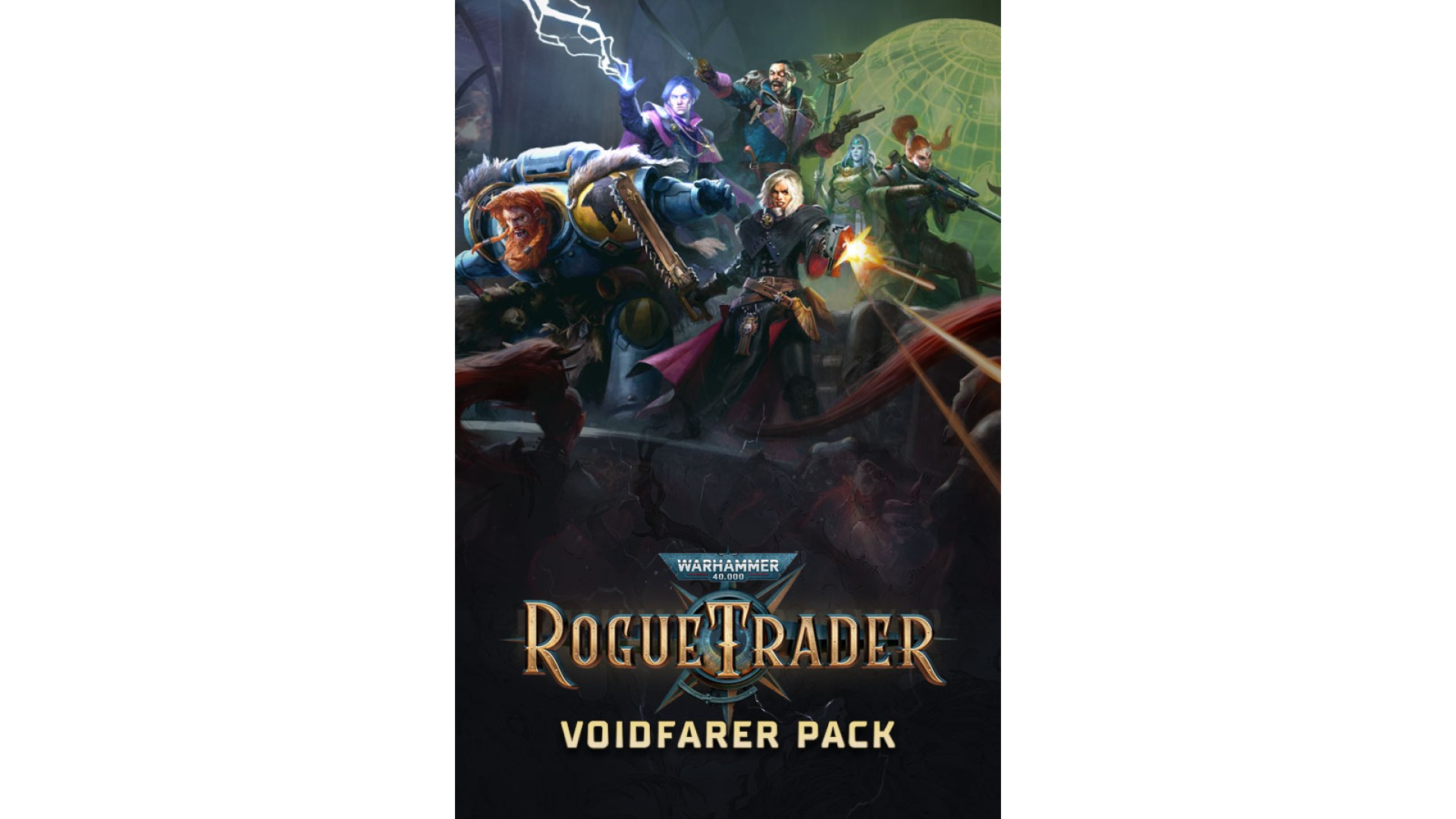
4.99€
Added to Wishlist
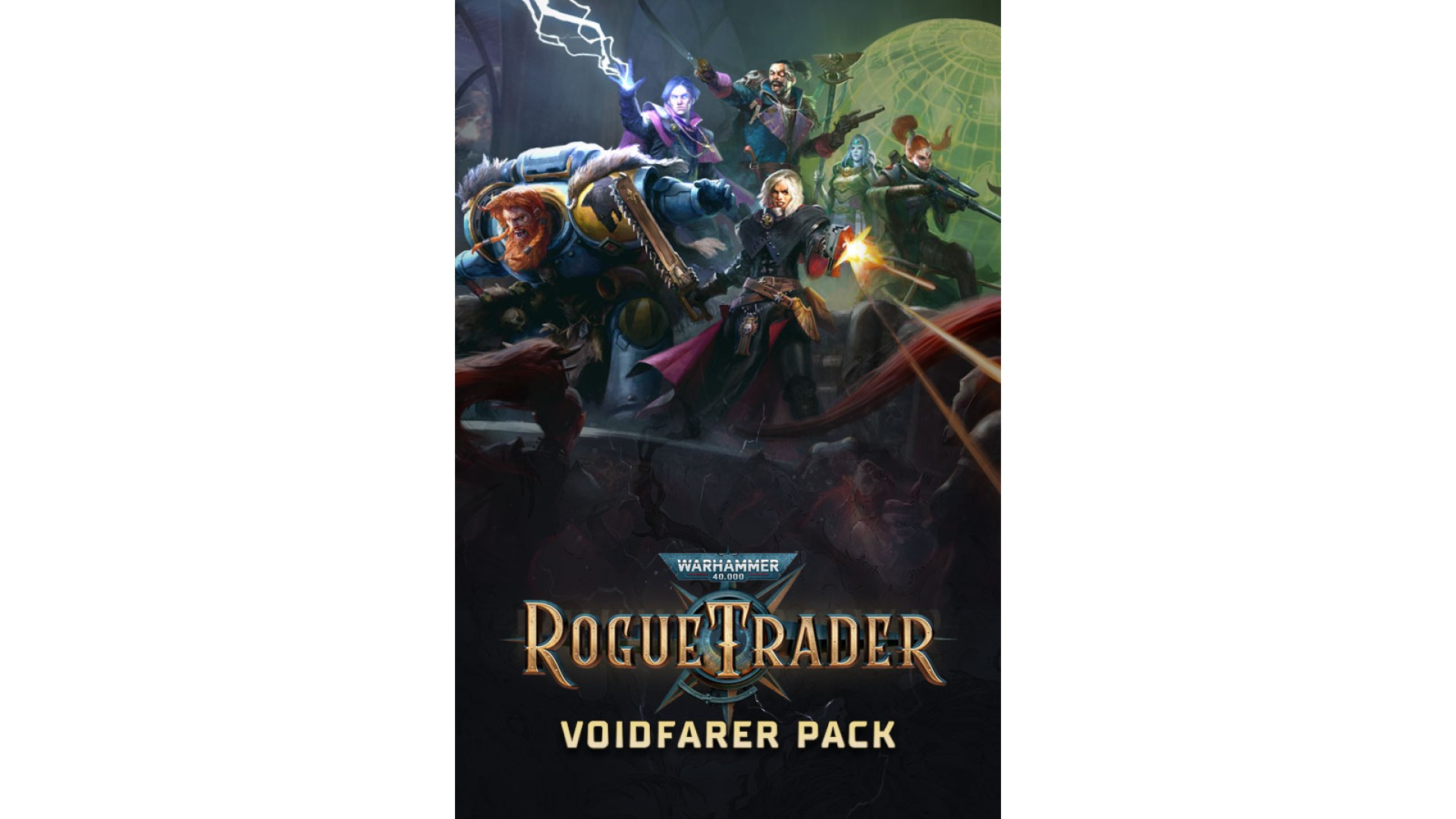
4.99€
Explore the Void with these additional in-game items:
Warhammer 40,000: Rogue Trader © Copyright Games Workshop Limited 2022. Rogue Trader, the Rogue Trader logo, GW, Games Workshop, Space Marine, 40K, Warhammer, Warhammer 40,000, the ‘Aquila’ Double-headed Eagle logo, and all associated logos, illustrations, images, names, creatures, races, vehicles, locations, weapons, characters, and the distinctive likeness thereof, are either ® or TM, and/or © Games Workshop Limited, variably registered around the world, and used under license. All rights reserved to their respective owners.
How to activate your Steam key?
1. Open your Steam client. (If you don't have a Steam Client, you can install from here https://store.steampowered.com/about/)
2. Sign in to your Steam account. (If you don't have a Steam Account, you can create from here https://store.steampowered.com/join/)
3. Click “ADD A GAME” button which is at the bottom of the Steam Client.
4. Now select "Activate a product on Steam..."
5. Write or copy-paste your Steam key which you purchased from Gamesforpc.
6. Now your game is in your library.
7. Find your game in your library, select and click install to start your download.