7.99€
4.00€
Added to Cart
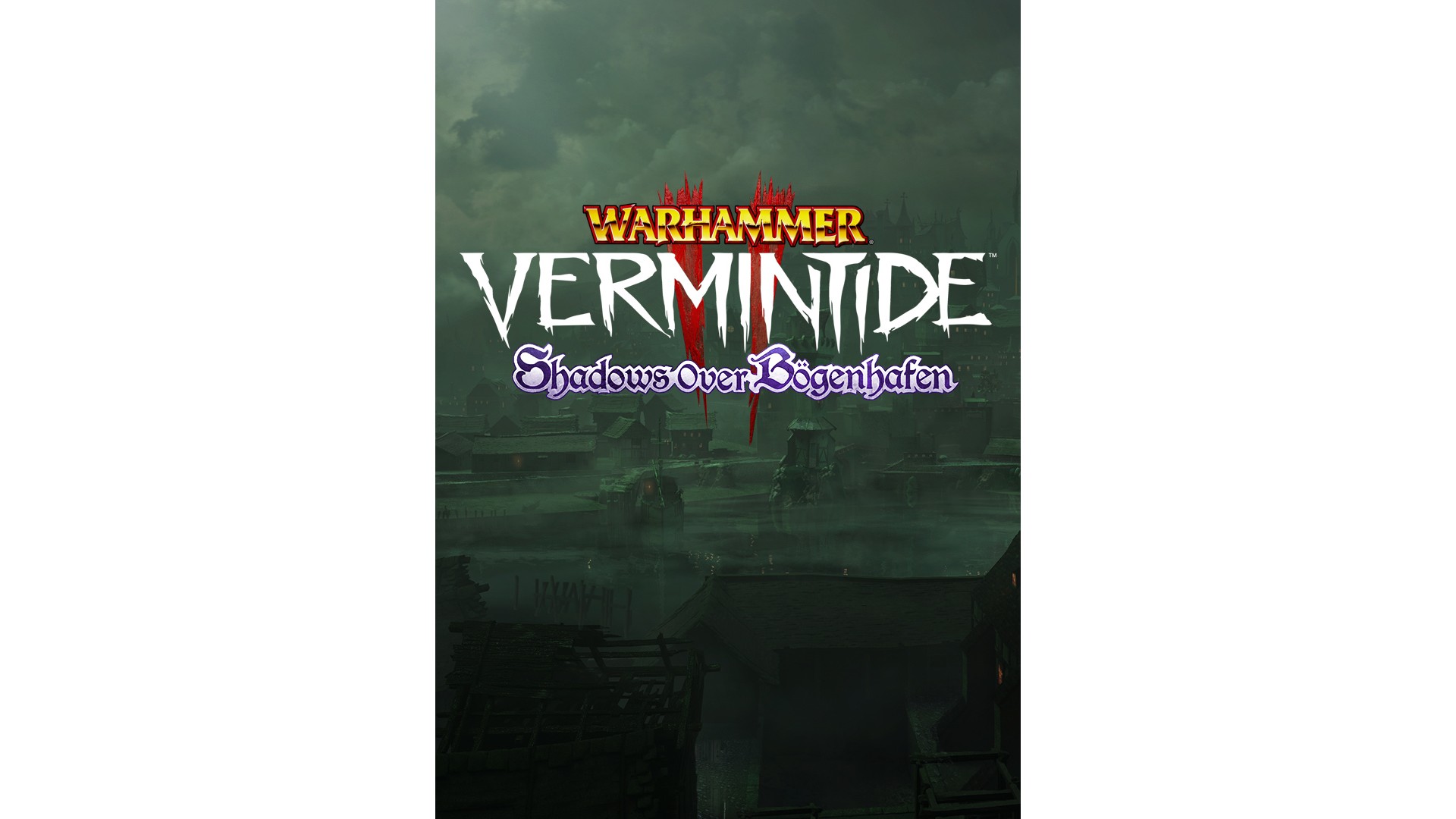
7.99€
4.00€
Added to Wishlist
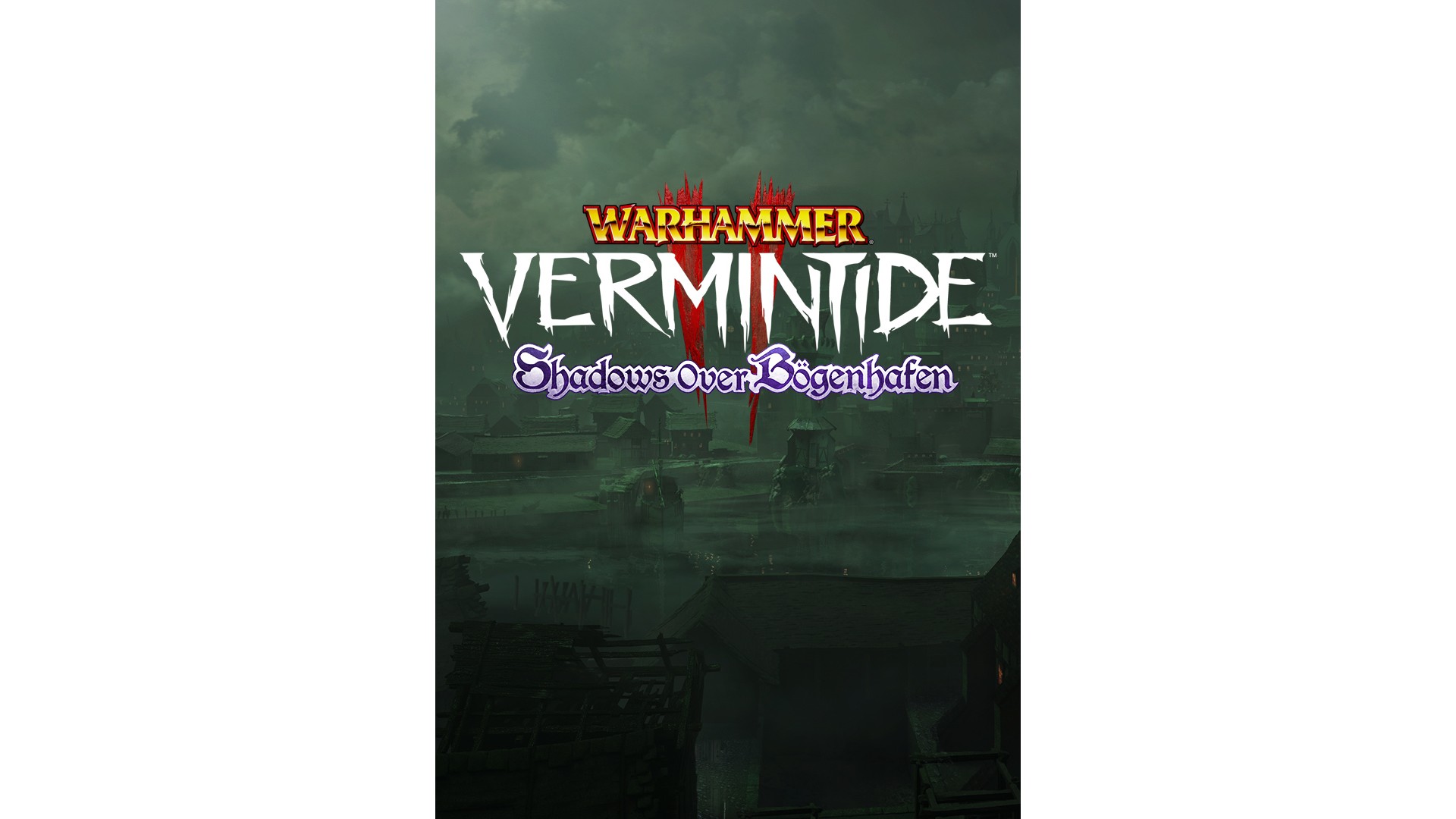
7.99€
4.00€
“The Dark Gods reach out for Bögenhafen. We shall see that they are thwarted.” The Blightreaper has come to Bögenhafen. A legendary Chaos runesword that has brought death and decay to the mercantile city - if Bögenhafen is to be saved, the Blightreaper must be seized and unmade... if such a task is even possible. Shadows Over Bögenhafen brings new content to Vermintide 2 with the impending destruction of the city of Bögenhafen. The heroes are tasked with investigating the source of the Nurgle infestation slowly consuming the city - starting in the disease-ridden slums The Pit and across the river in the Göttenplatz district.
How to activate your Steam key?
1. Open your Steam client. (If you don't have a Steam Client, you can install from here https://store.steampowered.com/about/)
2. Sign in to your Steam account. (If you don't have a Steam Account, you can create from here https://store.steampowered.com/join/)
3. Click “ADD A GAME” button which is at the bottom of the Steam Client.
4. Now select "Activate a product on Steam..."
5. Write or copy-paste your Steam key which you purchased from Gamesforpc.
6. Now your game is in your library.
7. Find your game in your library, select and click install to start your download.