| Release Date | 20.10.2014 | |
| Operating Systems | Linux | |
| Operating Systems | Mac OS | |
| Publisher | Paradox Interactive AB | |
| PEGI Rating | + 12 | |
| Operating Systems | Windows | |
| Genres | Strategy |
14.99€
Added to Cart
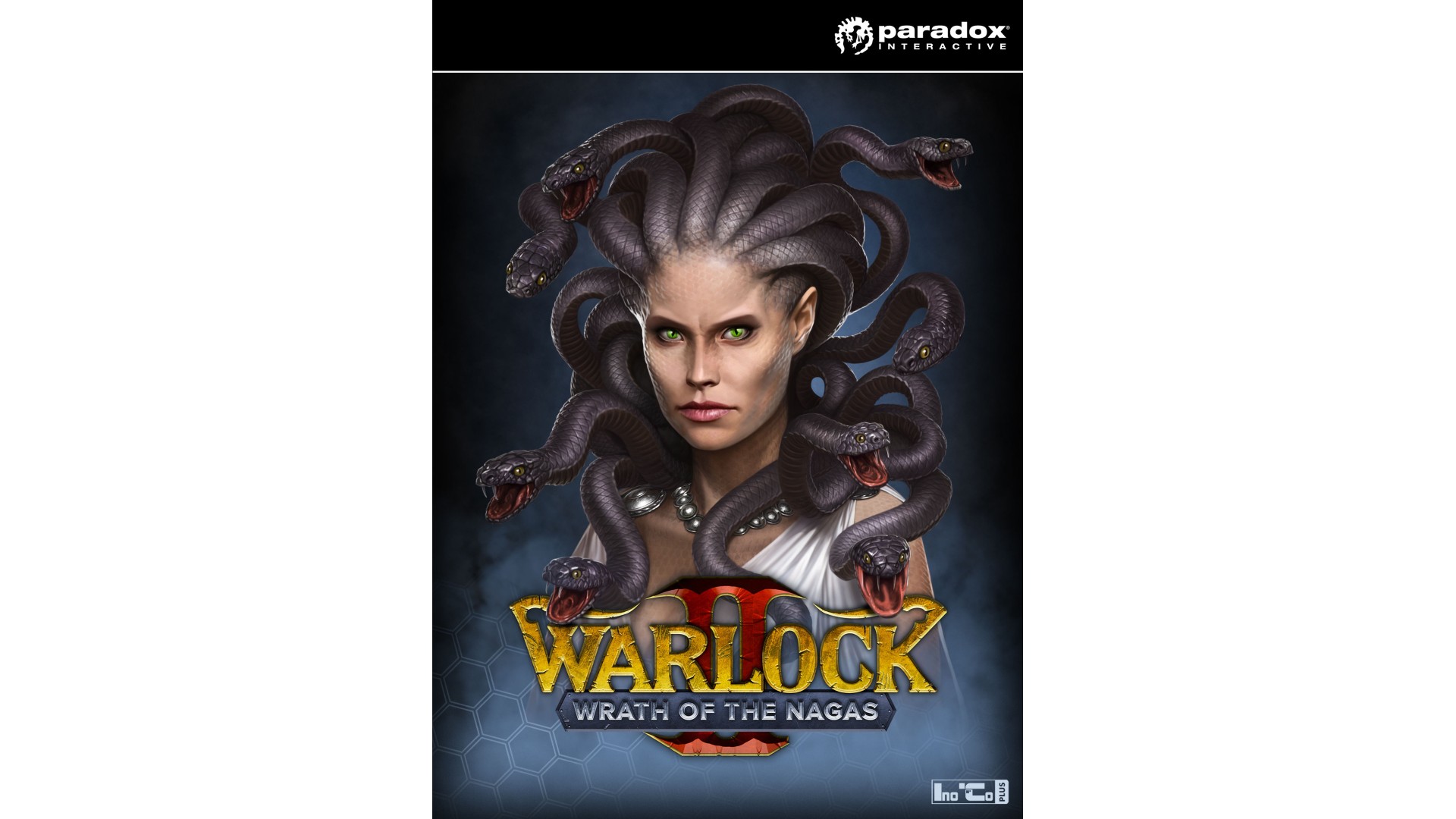
14.99€
Added to Wishlist
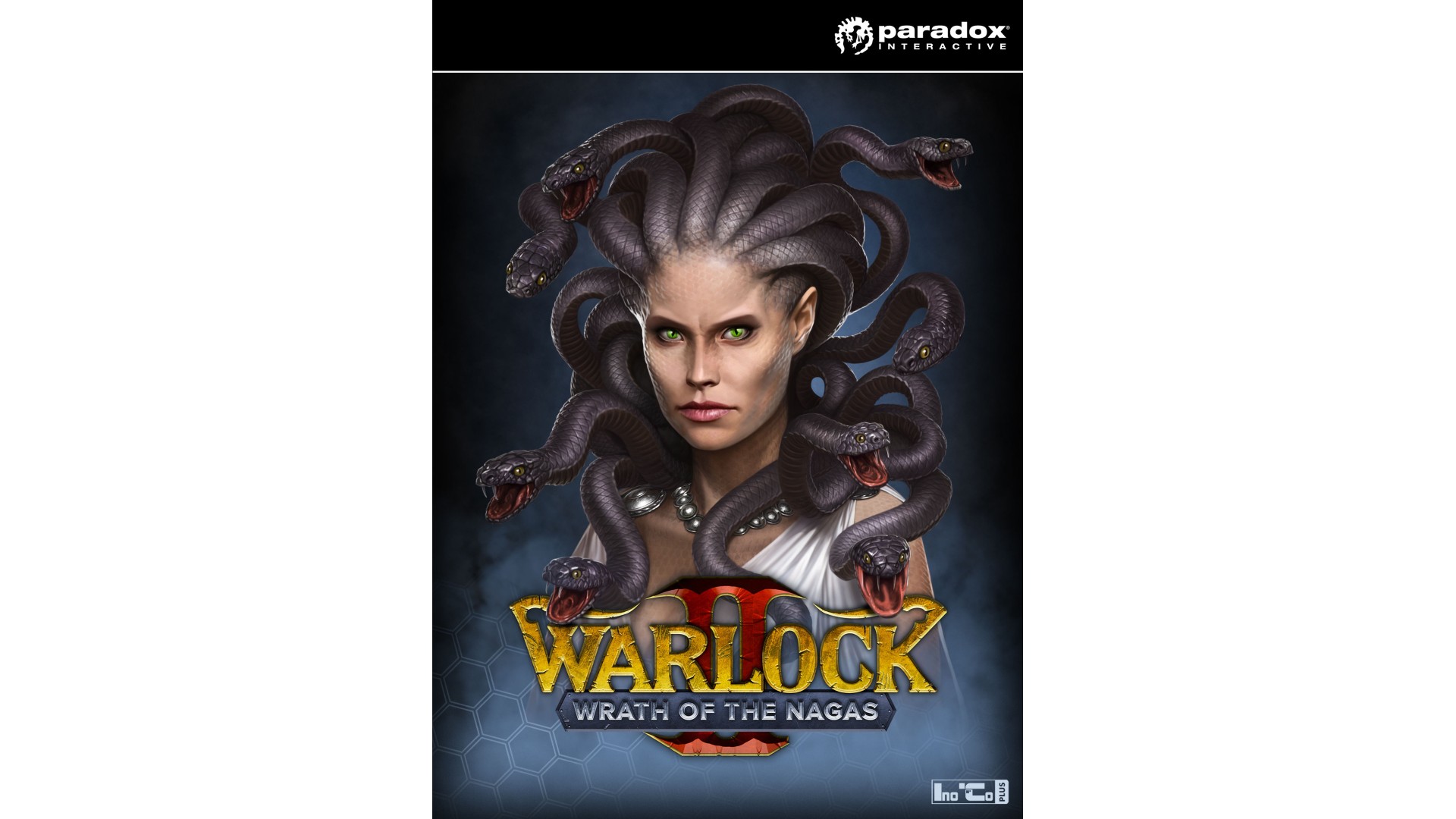
14.99€
Wrath of the Nagas is the first expansion for Warlock 2 and with it developer InoCo introduces the greatest threat Ardania has ever seen.
Lurking on the fringes of our world for centuries. Waiting for an opportunity to strike, invade and conquer. The Nagas have returned!
Aided by ancient beings not seen in Ardania since the age of the Great Kings such as gorgons and harpies, they seek to blacken the skies, poison our lands and wipe out all trace of human existence!
Will you fight the tidal wave of death and destruction or will you be consumed by it?
Main features:
How to activate your Steam key?
1. Open your Steam client. (If you don't have a Steam Client, you can install from here https://store.steampowered.com/about/)
2. Sign in to your Steam account. (If you don't have a Steam Account, you can create from here https://store.steampowered.com/join/)
3. Click “ADD A GAME” button which is at the bottom of the Steam Client.
4. Now select "Activate a product on Steam..."
5. Write or copy-paste your Steam key which you purchased from Gamesforpc.
6. Now your game is in your library.
7. Find your game in your library, select and click install to start your download.