| Release Date | 10.04.2014 | |
| Publisher | Warner Bros. Games Inc. | |
| PEGI Rating | + 7 | |
| Operating Systems | Windows | |
| Genres | Action, Adventure |
19.99€
4.00€
Added to Cart
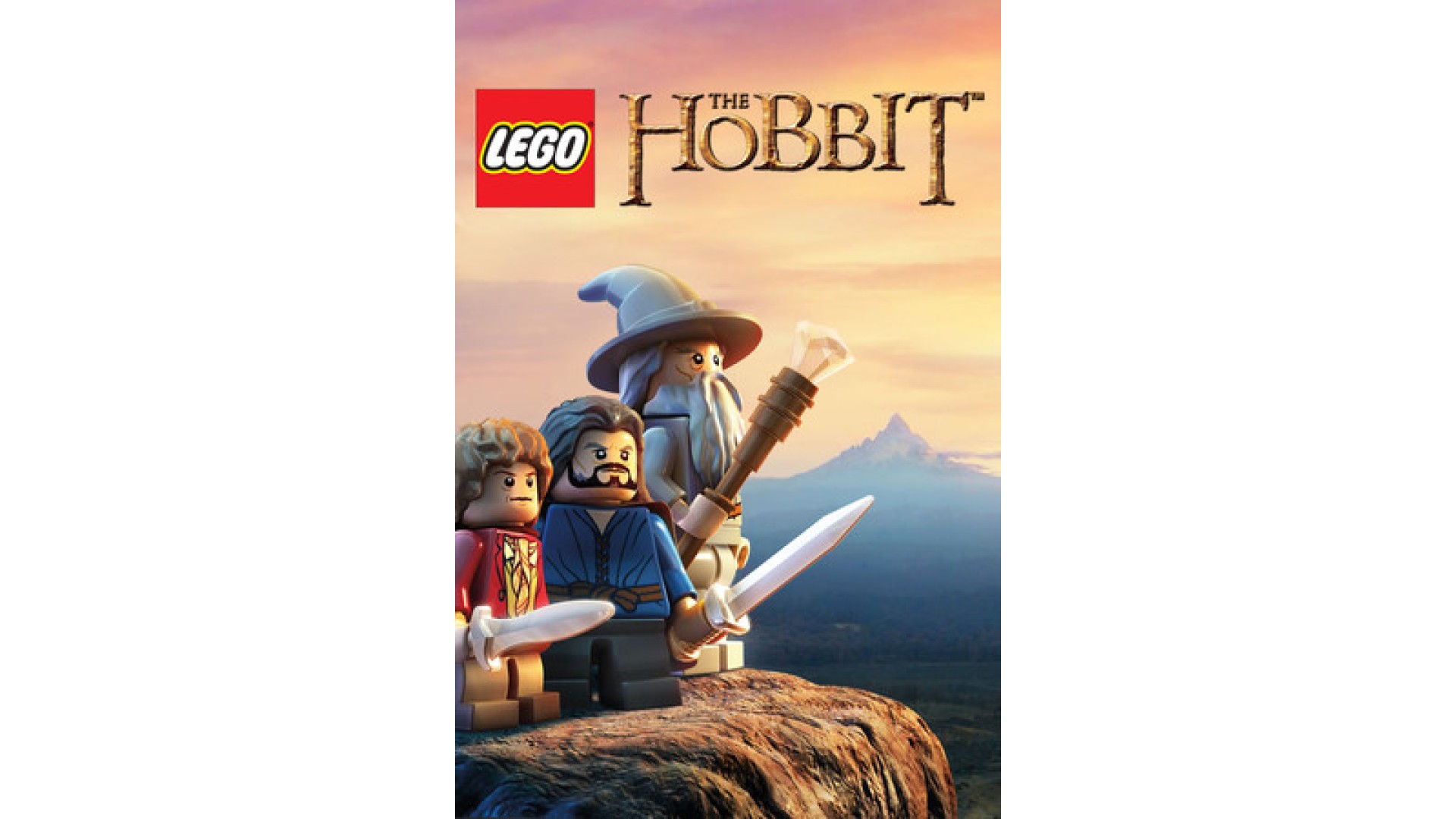
19.99€
4.00€
Added to Wishlist
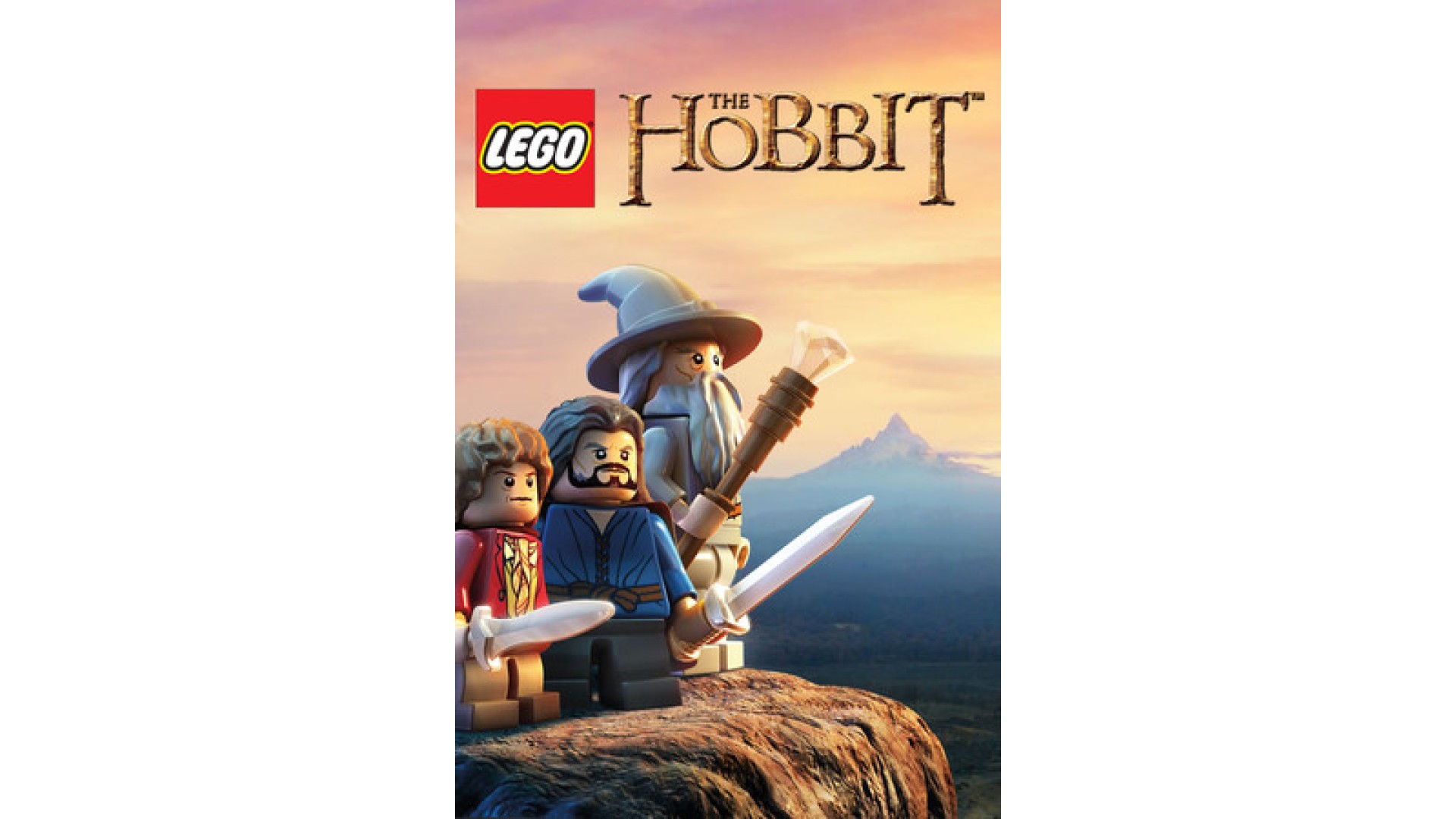
19.99€
4.00€
Reclaim the Lost Kingdom brick by brick! Join Bilbo Baggins, Gandalf, Thorin and his company of Dwarves in an epic adventure across Middle-earth to recapture the Lonely Mountain in the most expansive LEGO game to date.
• Battle ravenous Trolls, dangerous Orcs and many more!
• Combine the Dwarves' unique abilities to solve puzzles - often with hilarious results!
• Explore iconic locations in Middle-earth, from the Shire to Goblin-town and beyond.
LEGO THE HOBBIT software © 2014 TT Games Ltd. In association with WingNut Films. Produced by TT Games under license from the LEGO Group. LEGO, the LEGO logo, the Brick and the Knob configurations and the Minifigure are trademarks of the LEGO Group. © 2014 The LEGO group. © 2014 New Line Productions, Inc. © The Saul Zaentz Company. THE HOBBIT and the names of the characters, items, events and places therein are trademarks of The Saul Zaentz Company d/b/a Middle-earth Enterprises under license to Warner Bros. Interactive Entertainment. All other trademarks and copyrights are the property of their respective owners. All rights reserved.
WB GAMES LOGO, WB SHIELD: ™ & © Warner Bros. Entertainment Inc.
(s14)
How to activate your Steam key?
1. Open your Steam client. (If you don't have a Steam Client, you can install from here https://store.steampowered.com/about/)
2. Sign in to your Steam account. (If you don't have a Steam Account, you can create from here https://store.steampowered.com/join/)
3. Click “ADD A GAME” button which is at the bottom of the Steam Client.
4. Now select "Activate a product on Steam..."
5. Write or copy-paste your Steam key which you purchased from Gamesforpc.
6. Now your game is in your library.
7. Find your game in your library, select and click install to start your download.