| Release Date | 26.02.2014 |
| Operating Systems | Mac OS |
| Publisher | Libredia |
| Operating Systems | Windows |
| Genres | casual |
4.99€
Added to Cart
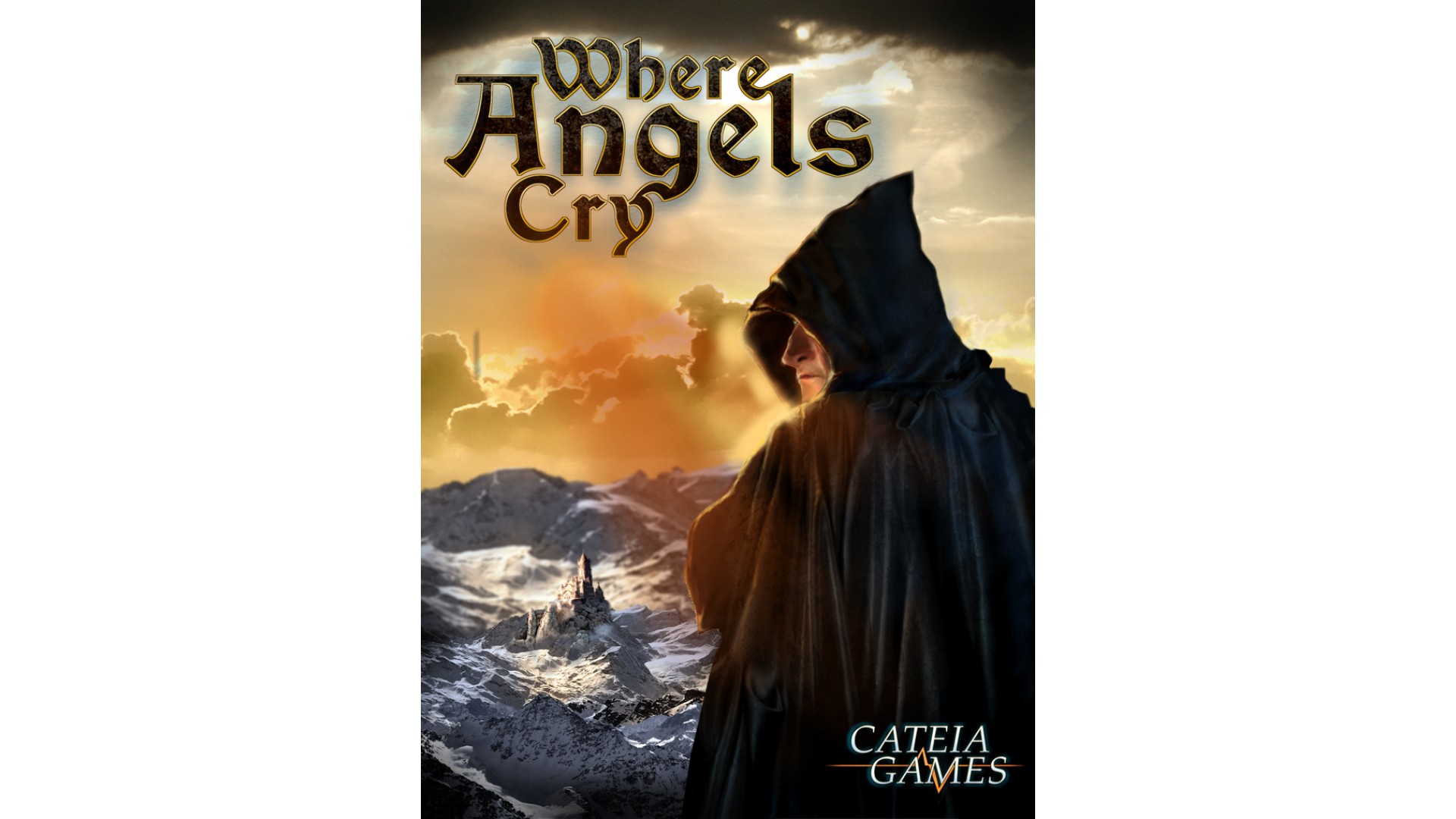
4.99€
Added to Wishlist
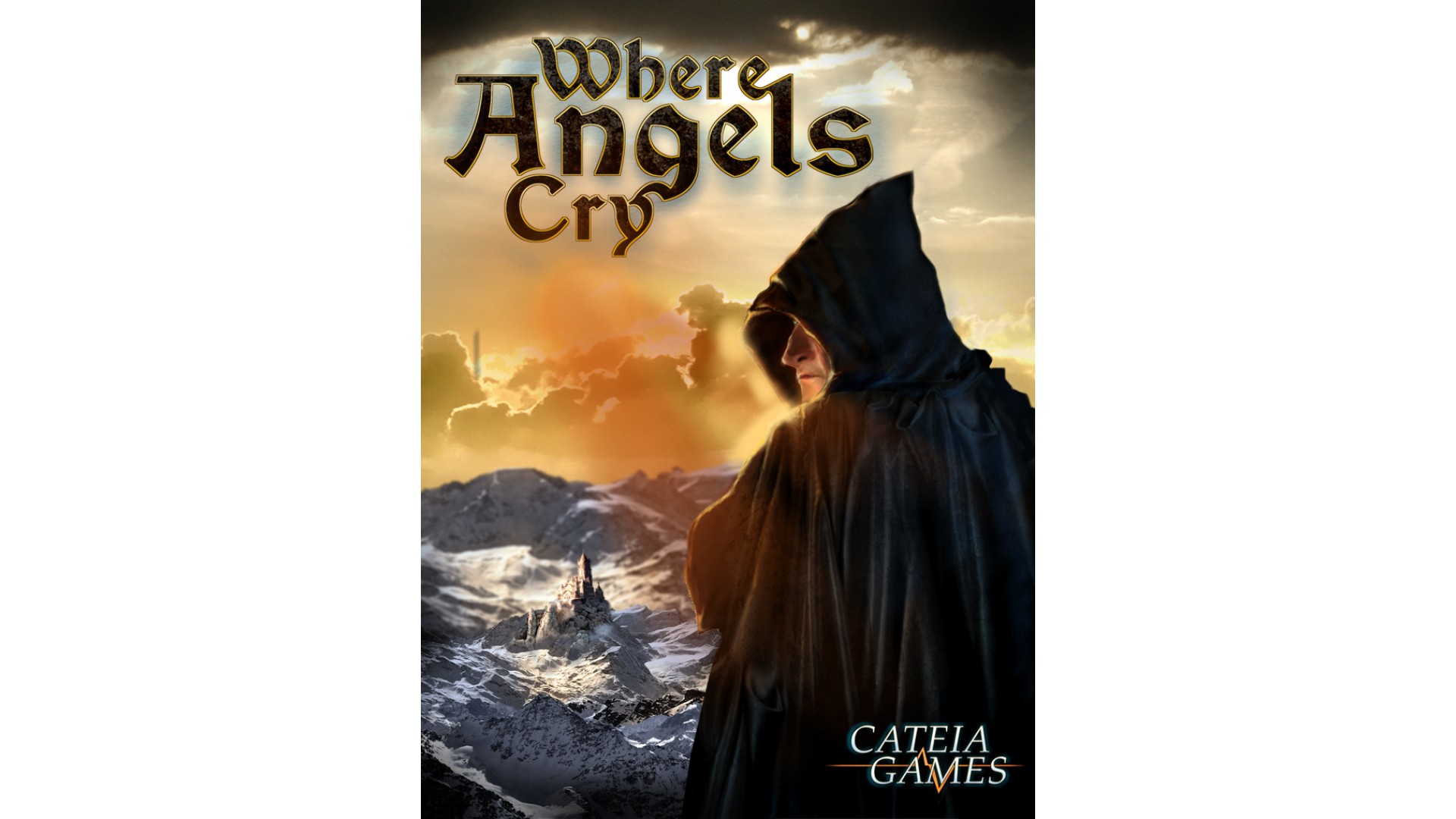
4.99€
Strange events are taking place in an isolated medieval monastery, set high in the Alps. Monks are vanishing without a trace, mysterious persons are being sighted running through the dark passages of the monastery in the still of the night, Templars have now been assigned to stand watch and there are even reports that a statue in the center of the village is crying the tears of blood! Strange events are taking place in an isolated medieval monastery, set high in the Alps. Monks are vanishing without a trace, mysterious persons are being sighted running through the dark passages of the monastery in the still of the night, Templars have now been assigned to stand watch and there are even reports that a statue in the center of the village is crying the tears of blood!
Use your skills and your secret identity to reveal the terrifying truth
Explore the monastery and its surroundings while interrogating its inhabitants
Solve perplexing puzzle and dozens of minigames
Enjoy the unique atmosphere and detailed environment
Earn many different achievements
How to activate your Steam key?
1. Open your Steam client. (If you don't have a Steam Client, you can install from here https://store.steampowered.com/about/)
2. Sign in to your Steam account. (If you don't have a Steam Account, you can create from here https://store.steampowered.com/join/)
3. Click “ADD A GAME” button which is at the bottom of the Steam Client.
4. Now select "Activate a product on Steam..."
5. Write or copy-paste your Steam key which you purchased from Gamesforpc.
6. Now your game is in your library.
7. Find your game in your library, select and click install to start your download.