| Release Date | 08.11.2015 |
| Operating Systems | Mac OS |
| Publisher | Libredia |
| Operating Systems | Windows |
| Genres | Adventure, puzzle |
9.99€
Added to Cart
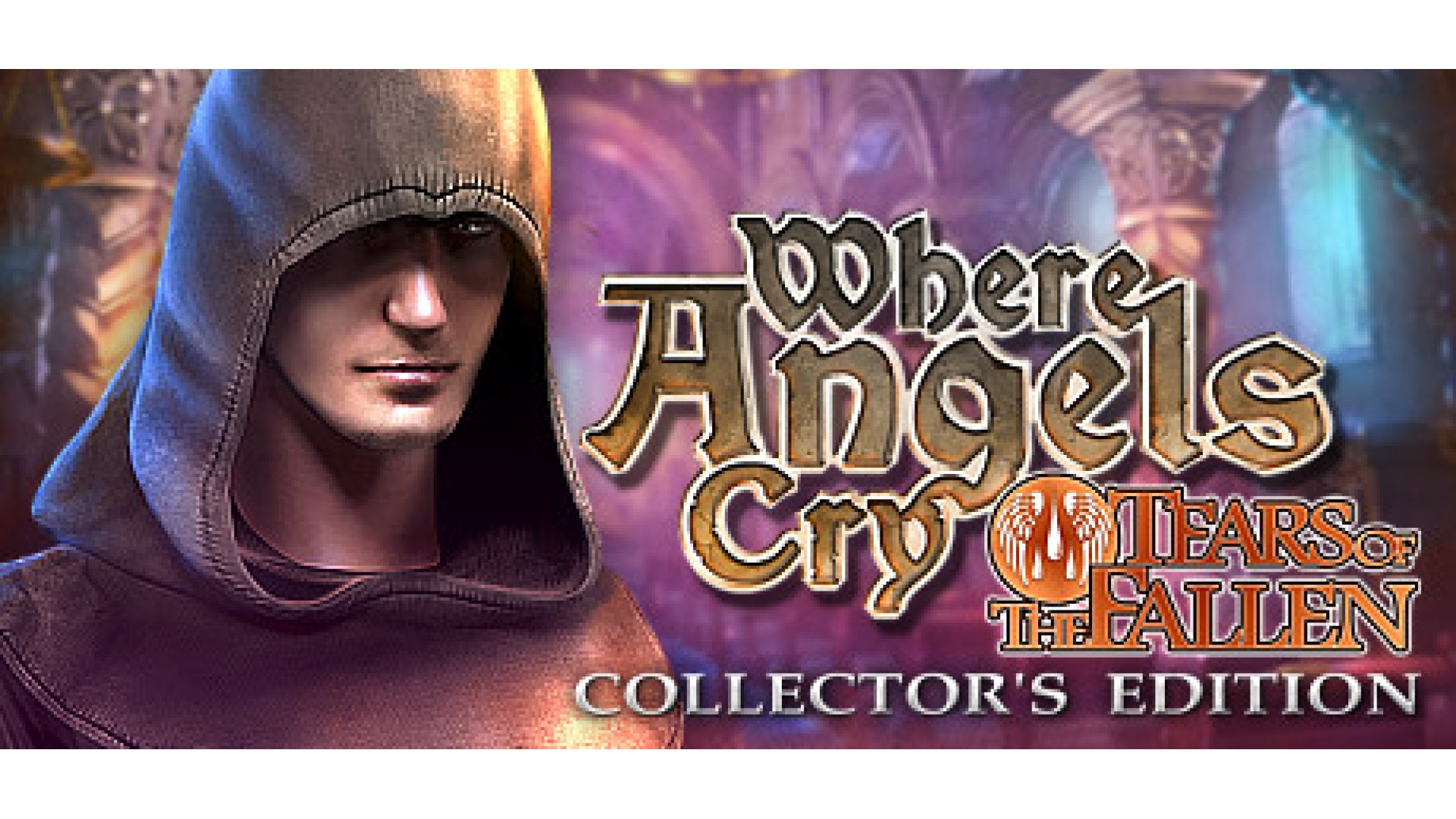
9.99€
Added to Wishlist
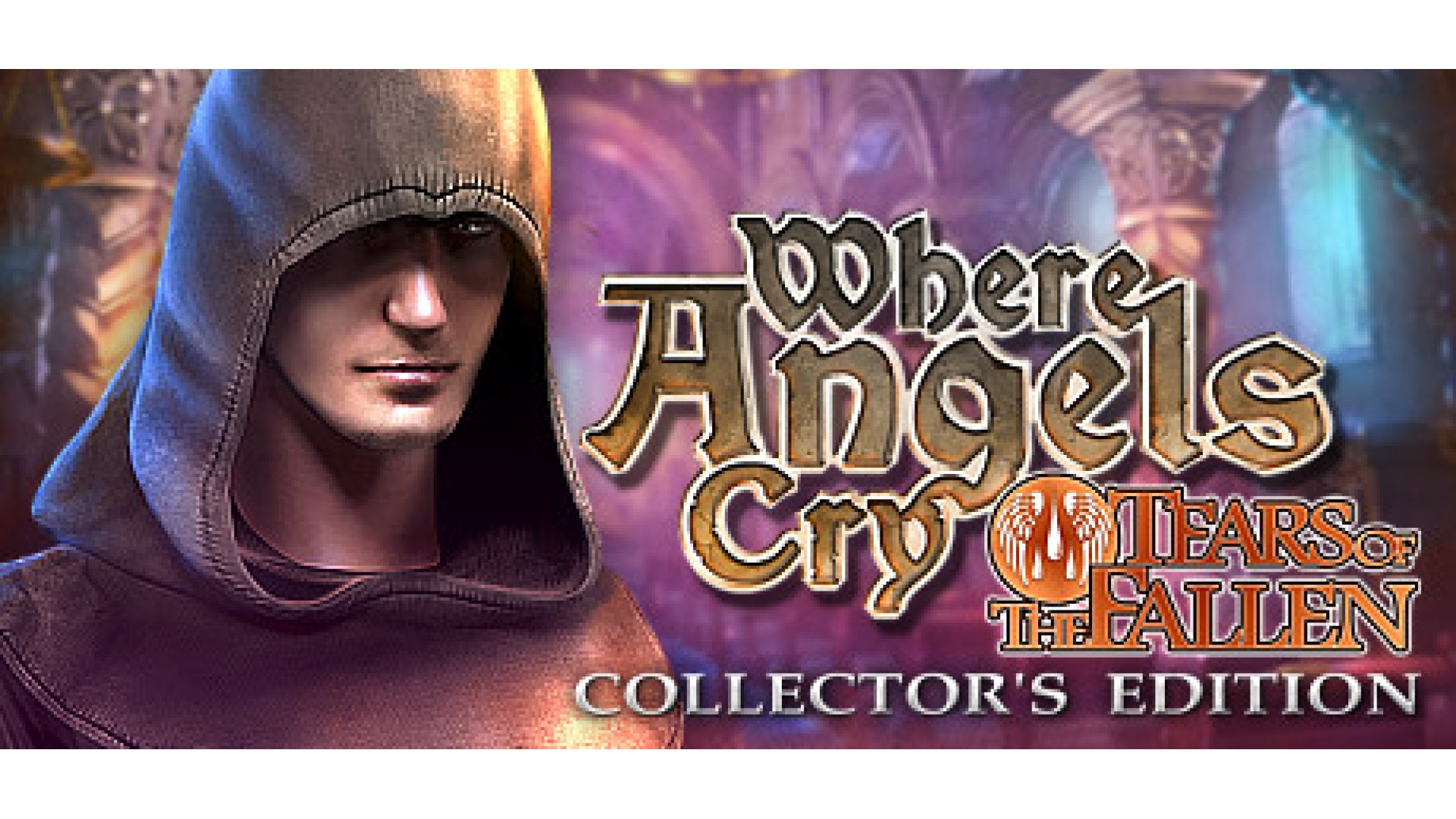
9.99€
You have a new assignment! Dive back to 13th century medieval Europe as Vatican's best secret agent! Rumors have it that inquisitor Augustine went out of his mind. He became obsessed by witch-hunting. People are in terror. Travel to Spain, to an isolated village of Portonero and bring an end to this witch-hunting madness! No one is safe; no one is spared from inquisitor's blood-stained hands. Can you be the one that will bring peace and justice back to Portonero and his people? The thrill and mystery is back in Where Angels Cry: Tears of the Fallen, an engaging puzzle-adventure game! From now on, you are on your own!
How to activate your Steam key?
1. Open your Steam client. (If you don't have a Steam Client, you can install from here https://store.steampowered.com/about/)
2. Sign in to your Steam account. (If you don't have a Steam Account, you can create from here https://store.steampowered.com/join/)
3. Click “ADD A GAME” button which is at the bottom of the Steam Client.
4. Now select "Activate a product on Steam..."
5. Write or copy-paste your Steam key which you purchased from Gamesforpc.
6. Now your game is in your library.
7. Find your game in your library, select and click install to start your download.