| Release Date | 14.08.2013 | |
| Operating Systems | Linux | |
| Operating Systems | Mac OS | |
| Publisher | Team 17 Digital Ltd | |
| PEGI Rating | + 12 | |
| Operating Systems | Windows | |
| Genres | Strategy |
24.99€
Added to Cart
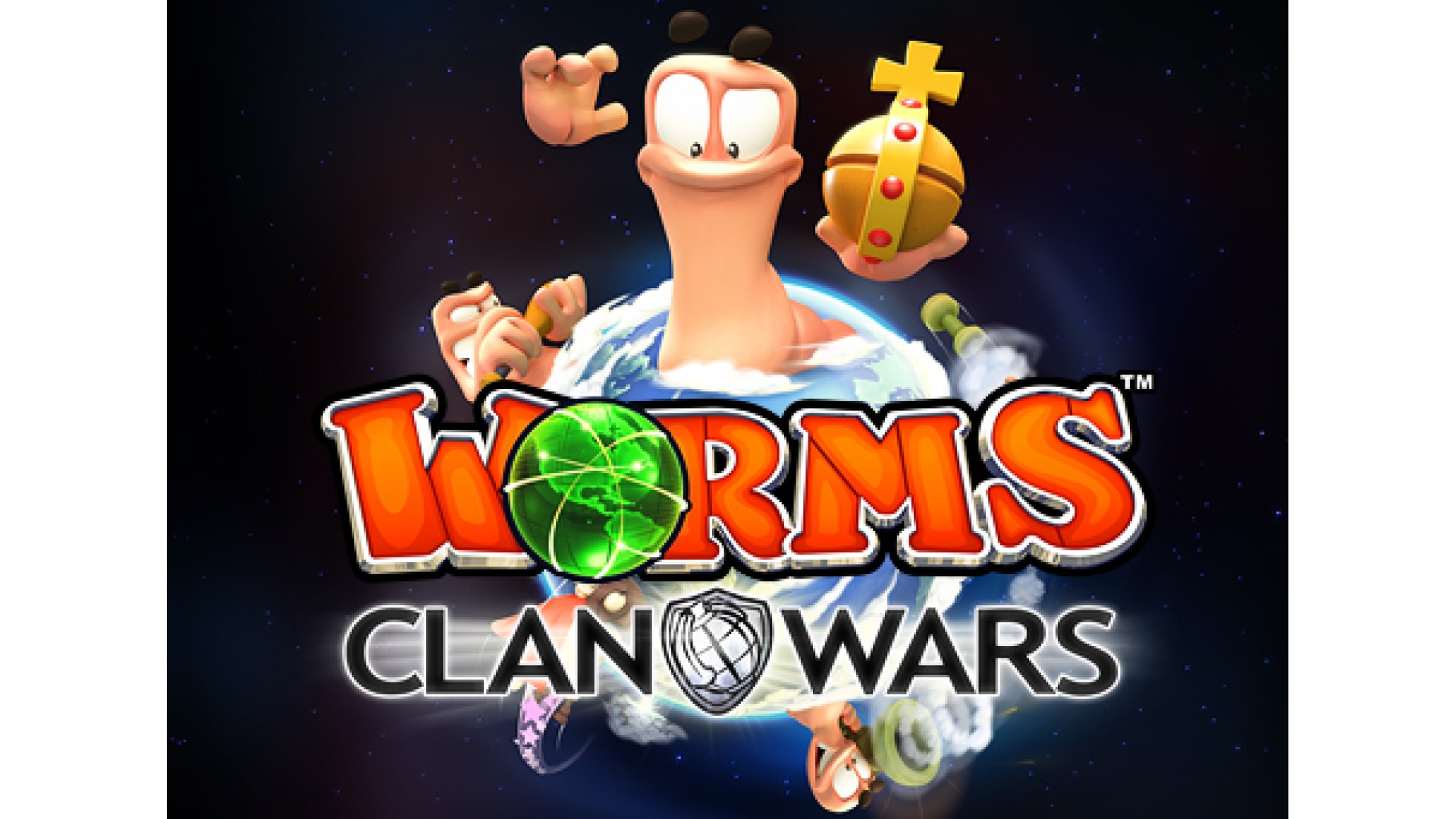
24.99€
Added to Wishlist
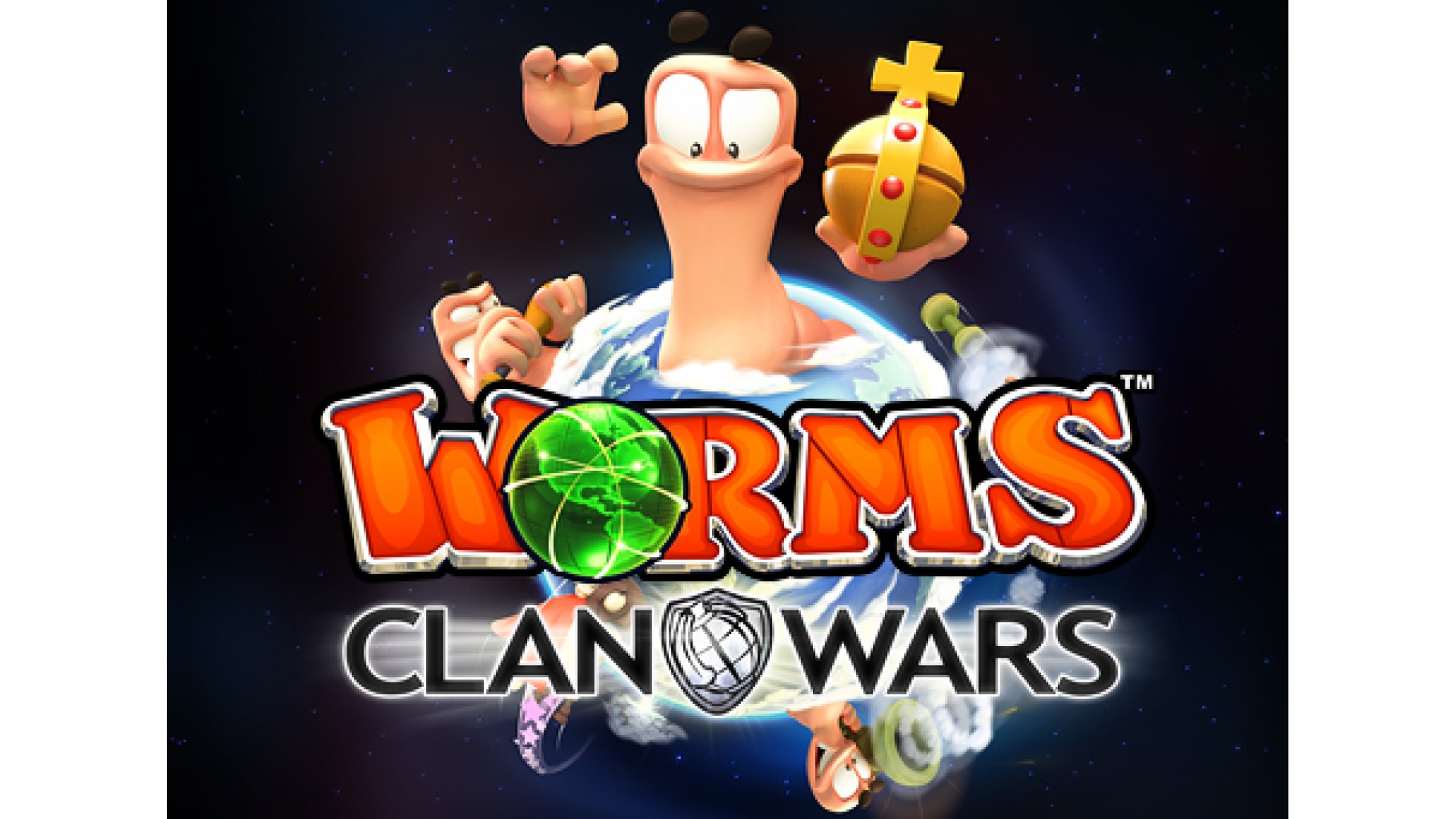
24.99€
Worms™ Clan Wars brings friends and families together in the noble pursuit of self‐improvement, world domination and exploding sheep. Worms™ Clan Wars is the biggest and best Worms™ game to date - more worms, larger landscapes, more dynamic water, more weapons and more customisation items than ever before. Worms™ Clan Wars is designed to take full advantage of next gen PC hardware. It features beautiful high definition 3D visuals (but still retains the classic 2D gameplay) with new lighting effects, new features to help users interact socially, exciting additions to improve the single player experience, and more of everything a Worms fan could want. Form Clans, Take On The World Join together with friends and other Worms™ Clan Wars players to form a fearsome team; name your clan, design your own emblem, promote other players to act as leaders and officers. Enter your clan into the league and fight together to make your mark on the leaderboards. Nobody wants an empty trophy cabinet! Keep in touch with friends and foes alike using WormNET, the game’s own lobby and chat system. Each clan has its own chat channel, and a number of other channels cater for a variety of hardcore gaming tastes! Jump online to hang out, chat, recruit new members or find games. Stay connected with the game when on the road with a mobile companion application (web, iOS and Android). This is the best online multiplayer Worms™ ever! Slick Single Player Gameplay Too Story Mode’ adds a ton of variety by introducing physics based contraptions for the first time ever. A plethora of interesting machinery spices up the gameplay, and makes solo Worms™ much more fun! The single‐player game isn’t only about dealing death and destruction, it’s also about negotiating tricky swinging rope bridges and rescuing friendlies from death defying traps! The player spends much more time playing, and much less time waiting for their A.I. opponent to take a shot. Get Busy With Steam Workshop Fancy yourself as the artistic type? Steam Workshop integration allows you to get creative! Now you can make your worms wear exactly the outfits that you want them to. Import your own 3D objects and textures into the game using a separate tool. You can model hats, glasses, moustaches, trinkets and gravestones for your worms. You can also design your own landscapes! Proud of your creations? You can share them online, thanks to Steam Workshop! Worms™ Clan Wars is the most fully featured version of Worms™ yet! The game hardcore fans have been craving!
How to activate your Steam key?
1. Open your Steam client. (If you don't have a Steam Client, you can install from here https://store.steampowered.com/about/)
2. Sign in to your Steam account. (If you don't have a Steam Account, you can create from here https://store.steampowered.com/join/)
3. Click “ADD A GAME” button which is at the bottom of the Steam Client.
4. Now select "Activate a product on Steam..."
5. Write or copy-paste your Steam key which you purchased from Gamesforpc.
6. Now your game is in your library.
7. Find your game in your library, select and click install to start your download.