Description
XCOM®: Enemy Within is the expansion to the 2012 Game of the Year award-winning strategy game XCOM: Enemy Unknown. Enemy Within adds an incredible array of new abilities, upgrades and weapons to combat new enemy and alien threats. This expansion also introduces new maps and missions, new tactical and strategic gameplay, and new multiplayer content providing a fresh new gameplay experience.
Game Features:
- New Soldier Abilities: Construct the Genetics Lab to physically enhance your operatives’ abilities including augmentations to the chest, brain, eyes, skin, and legs or build the Cybernetics Lab to enable the construction of the new Mechanized Exoskeletal Cybersuit, or MEC. The new MEC Trooper class has specialized abilities and each suit can be upgraded with new weapons including the flamethrower and grenade launcher.
- New Weapons and Equipment: Give your operatives an extra tactical edge with new projects from your engineering team and the Foundry.
- New Enemy Threats: Adopt new tactics to counter the threats from two new alien types.
- New Strategic Resource: A valuable new alien resource, known as Meld, has been discovered. Secure it on the battlefield and use it carefully back at base to unlock new research and upgrades.
- New Tactical Challenges and Maps: Cloak-and-dagger and intellience operations provide new tactical challenges on over 40 new battlefields.
- New Multiplayer maps, units, and abilities: Create your custom squad from a wider array of options and dominate your opponent in intense, one-on-one, turn-based matches.
© 1994-2013 Take-Two Interactive Software, Inc. Take-Two Interactive Software, Inc., 2K, 2K Games, Firaxis Games, XCOM, and XCOM: Enemy Unknown, and their respective logos are trademarks of Take-Two Interactive Software, Inc. The ratings icon is a trademark of the Entertainment Software Association. Unreal® is a registered trademark of Epic Games, Inc. Unreal® Engine, Copyright 1998-2012, Epic Games, Inc. Uses Bink Video Technology. Copyright © 1997-2013 by RAD Game Tools, Inc. This software product includes Autodesk® Scaleform® software, © 2013 Autodesk, Inc. Autodesk, and Scaleform are registered trademarks or trademarks of Autodesk, Inc., and/or its subsidiaries and/or affiliates in the USA and/or other countries. © 2013 NVIDIA Corporation. All rights reserved. NVIDIA, the NVIDIA logo, PhysX, The way it’s meant to be played, and 3D Vision are trademarks or registered trademarks of NVIDIA Corporation in the U.S. and other countries. All rights reserved. Dolby and the double-D symbol are trademarks of Dolby Laboratories. DTS and the DTS Symbol are registered trademarks of DTS, Inc. and DTS Digital Surround is a trademark of DTS, Inc. All other marks are property of their respective owners. The content of this videogame is fictional and is not intended to represent or depict an actual record of the events, persons, locations, or entities in the game’s setting. The makers and publishers of this videogame do not in any way endorse, condone or encourage engaging in any conduct depicted in this videogame.
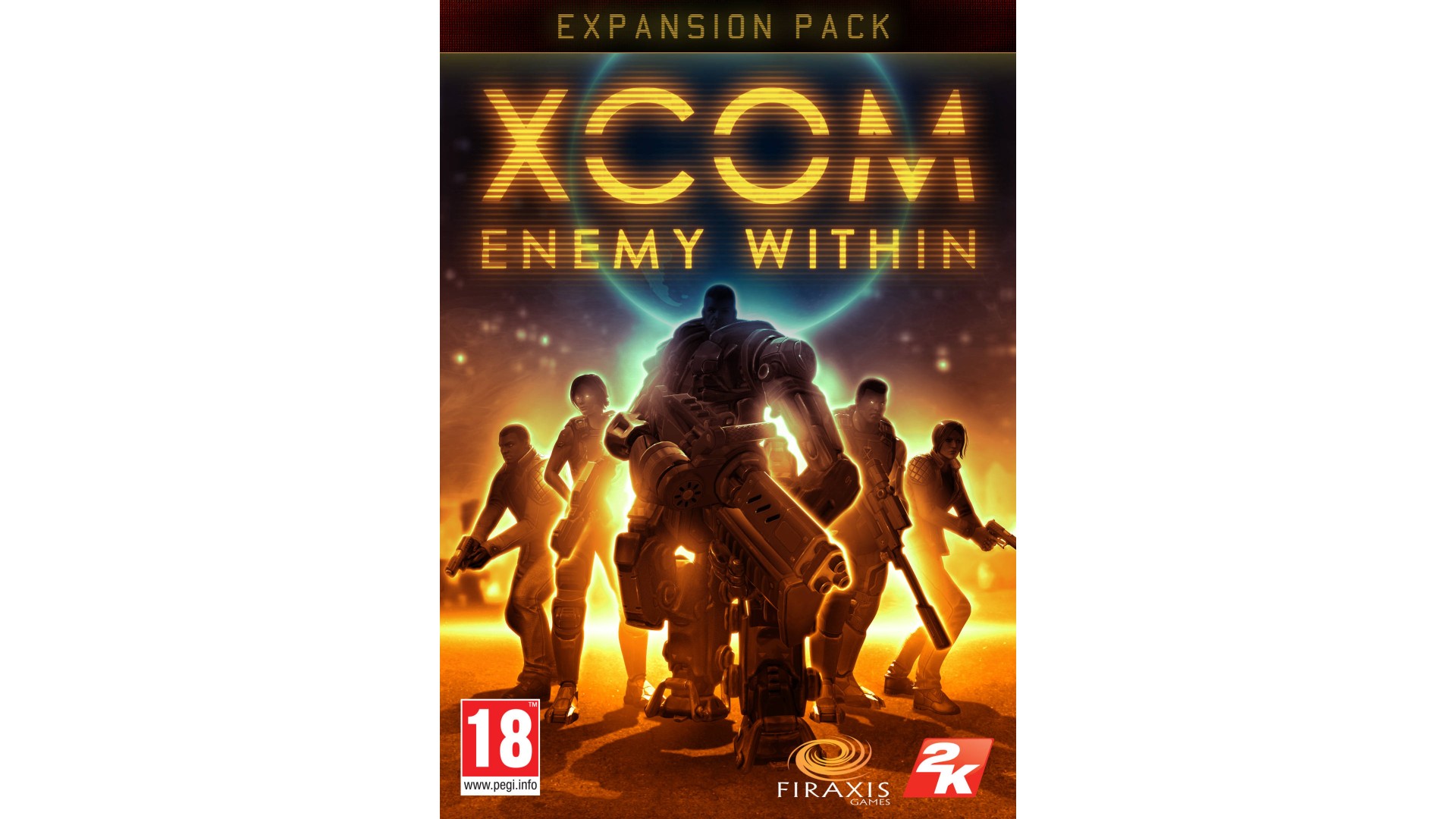
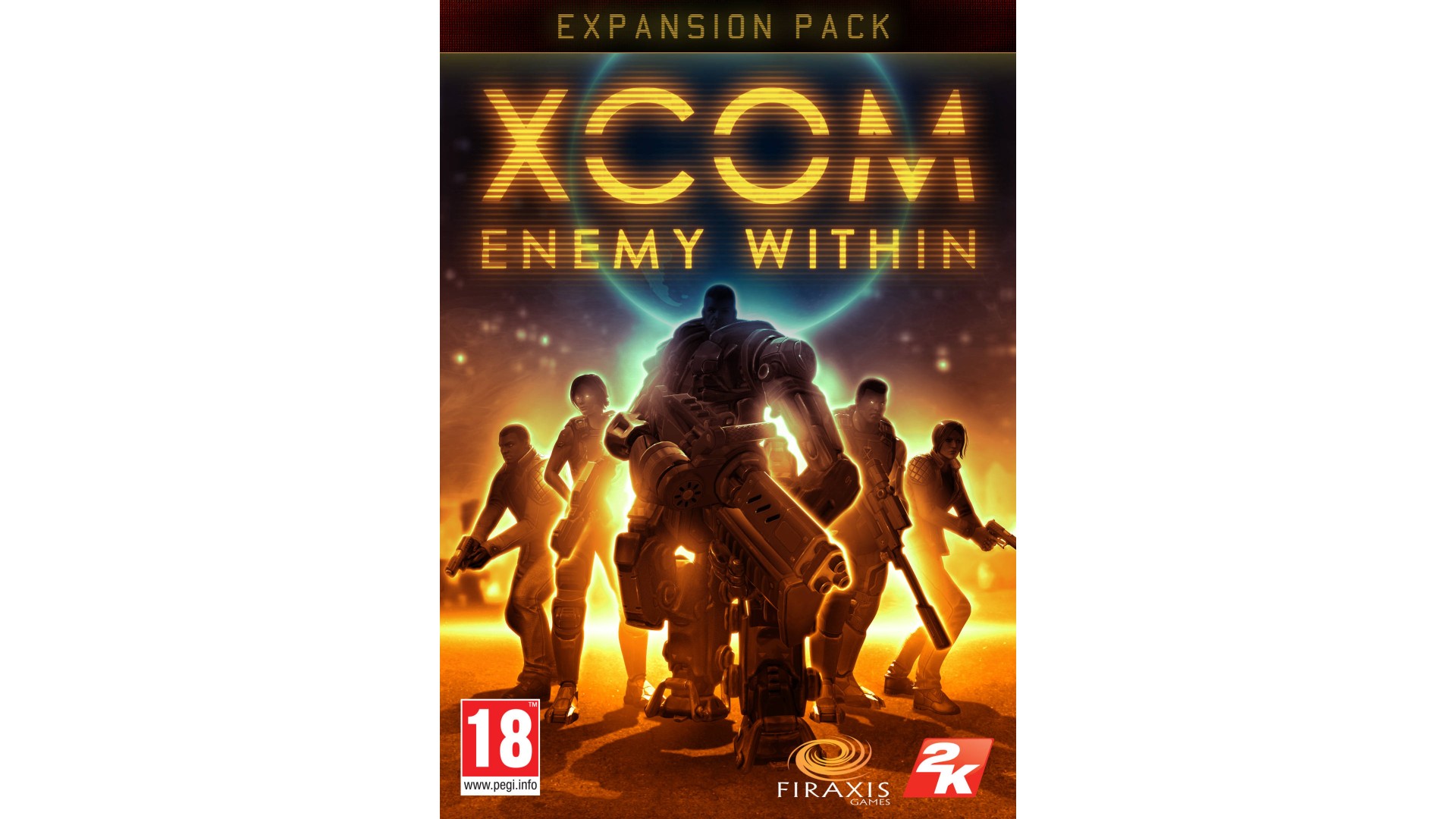
How to activate your Steam key?
1. Open your Steam client. (If you don't have a Steam Client, you can install from here https://store.steampowered.com/about/)
2. Sign in to your Steam account. (If you don't have a Steam Account, you can create from here https://store.steampowered.com/join/)
3. Click “ADD A GAME” button which is at the bottom of the Steam Client.
4. Now select "Activate a product on Steam..."
5. Write or copy-paste your Steam key which you purchased from Gamesforpc.
6. Now your game is in your library.
7. Find your game in your library, select and click install to start your download.