| Release Date | 27.04.2011 | |
| Publisher | Atari Partners | |
| PEGI Rating | + 12 | |
| Operating Systems | Windows | |
| Genres | Action |
9.99€
Added to Cart
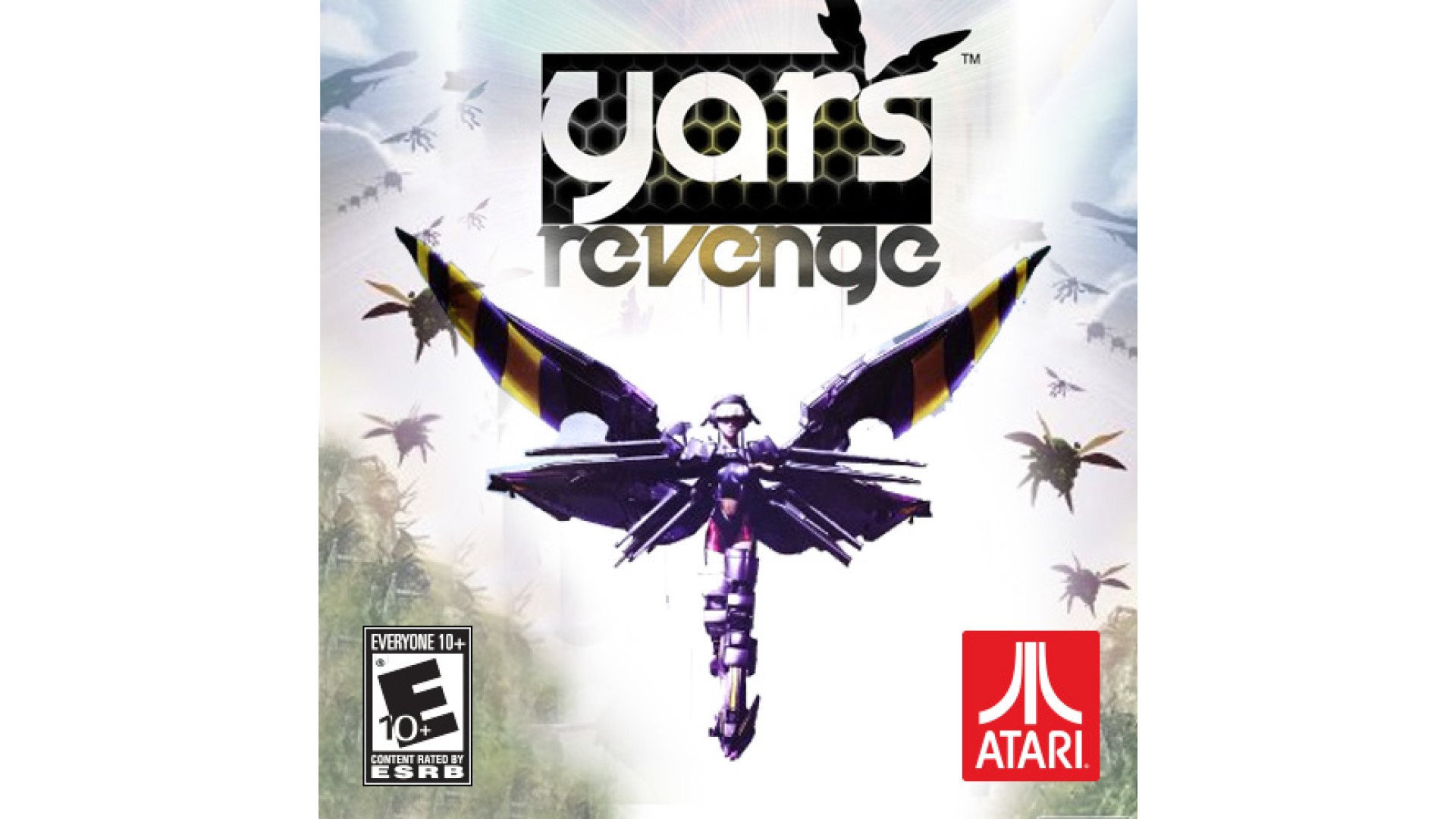
9.99€
Added to Wishlist
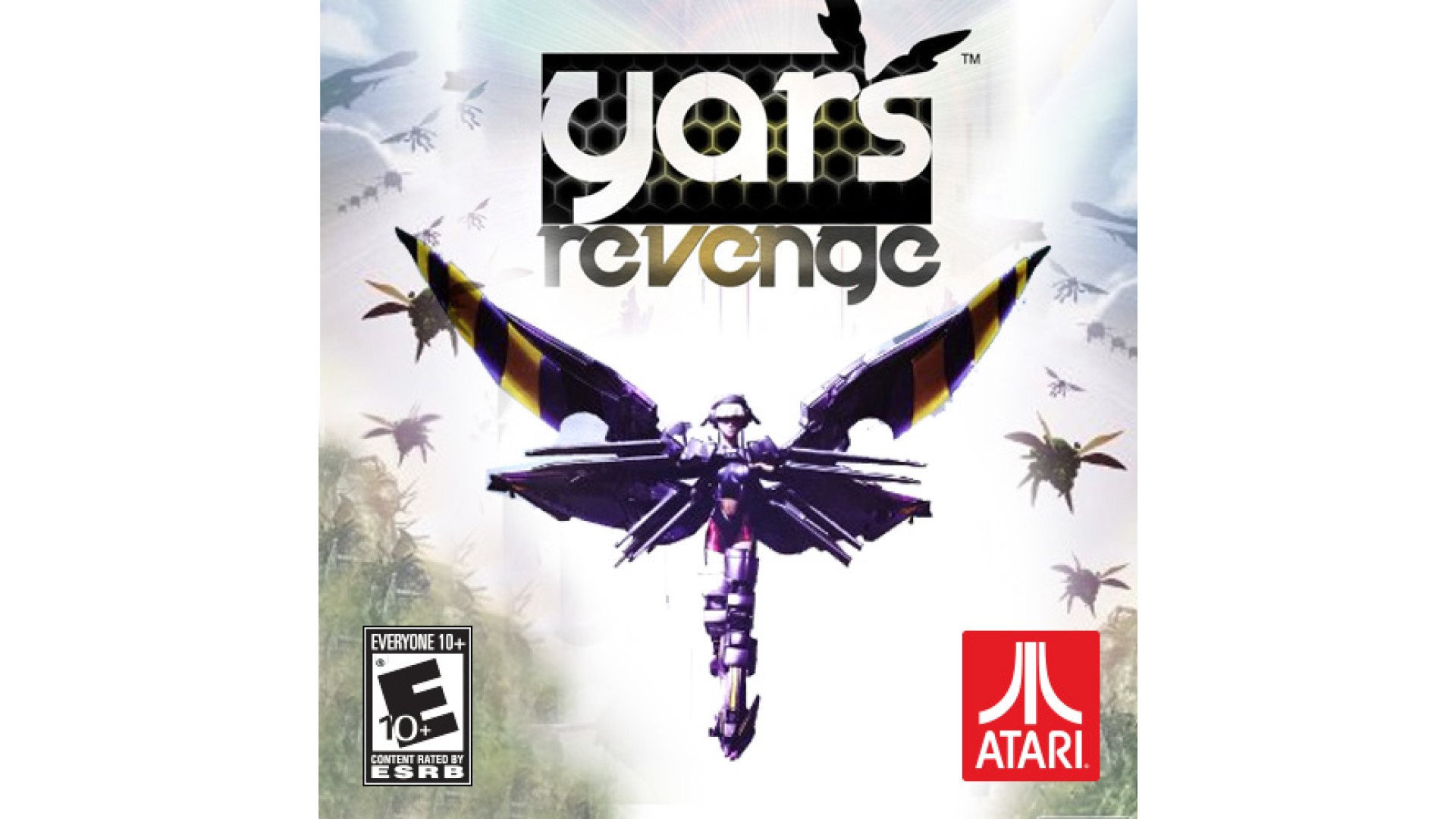
9.99€
In Yar’s Revenge, take flight as you explore exotic alien worlds and seek to avenge your fallen race. Gain experience to upgrade and expand your armor and weapon capabilities as you fight off the evil Qotiles. But remember to take care in the choices you make – as the fate of your species and home world hangs in the balance.
Features:
An exhilarating on-rails shooter – a tightly scripted cinematic experience in which Yar flies through visually stunning Miyazaki-inspired landscapes while fighting a wide variety of memorable enemies.
6 unique and beautiful environments - fly through the rich and lush environment of the Yar Village to the bio-technological nightmare of the Qotile Homeworld.
Upgrades and RPG elements - Gain experience while customizing your armor and weapon abilities.
Drop in/drop out co-op – Join your friend at any time and help them conquer the Qotile menace.
Flashback – Unlock bonus features such as the original comic and challenge modes which will test your skills.
| Yars' Revenge © 2010 Atari Interactive, Inc. All rights reserved. The ESRB rating icons are registered trademarks of the Entertainment Software Association |
How to activate your Steam key?
1. Open your Steam client. (If you don't have a Steam Client, you can install from here https://store.steampowered.com/about/)
2. Sign in to your Steam account. (If you don't have a Steam Account, you can create from here https://store.steampowered.com/join/)
3. Click “ADD A GAME” button which is at the bottom of the Steam Client.
4. Now select "Activate a product on Steam..."
5. Write or copy-paste your Steam key which you purchased from Gamesforpc.
6. Now your game is in your library.
7. Find your game in your library, select and click install to start your download.