| Release Date | 19.07.2023 |
| Publisher | D3PUBLISHER |
| Operating Systems | Windows |
| Genres | casual |
9.99€
Added to Cart

9.99€
Added to Wishlist

9.99€
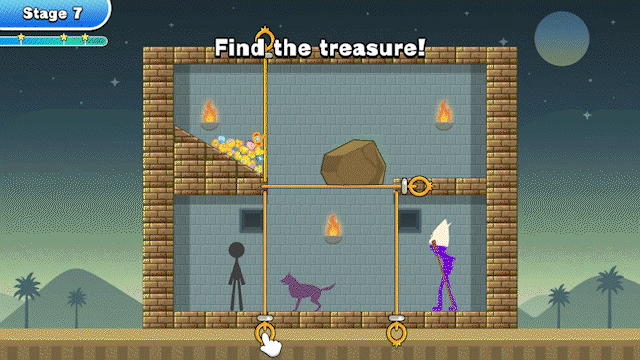
"Those Games" is a collection of minigames that you wanted
to play to your heart's content, but couldn't, so we developed
this game with cute and comical stickman characters for you to
fully, thoroughly, and enjoyably play as many times as you want!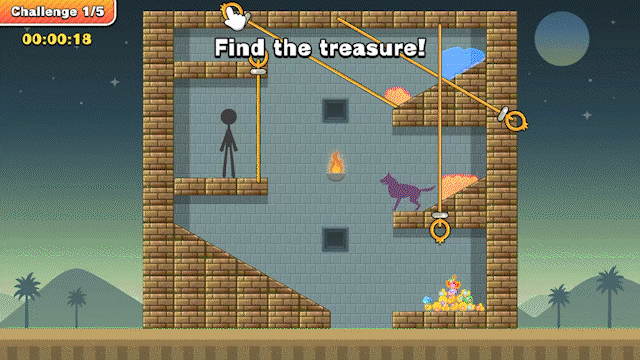
Clear a variety of minigame stages and missions in "Minigames"!
Clear all minigame stages to unlock each respective
"Rank-Up Challenge" where you can post your clear time and scores
to challenge players from around the world in monthly rankings!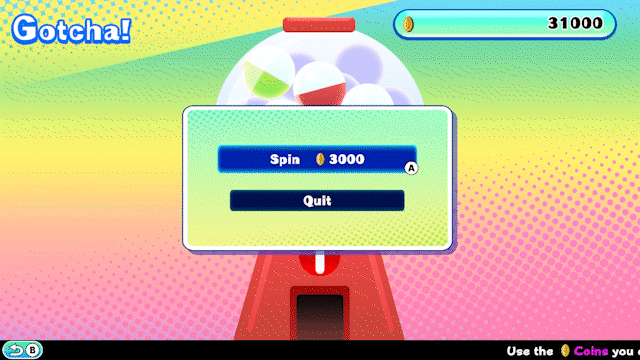
Use the Coins that you gain from playing the game
to test your luck with Gotcha!
Get Plates and Titles so that you can create
your very own name plate!
Combine Plates and Titles for 8,910,000 different combinations!
Make your name plate cool or just plain funny: it's your choice!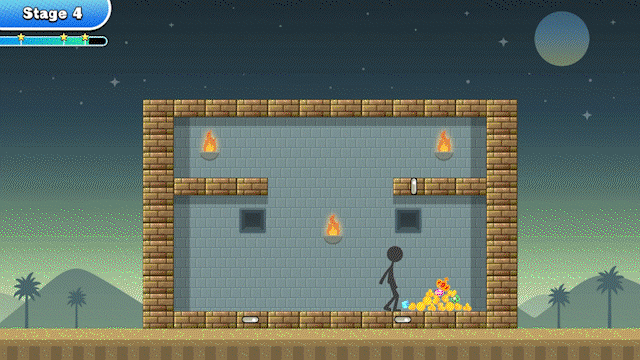
Main Features
・"Those games" are now playable as stickman minigames!
・Cute and comical visuals and motions in 3D!
・Play "those games" in "Minigames"!
・Challenge players worldwide in "Rank-Up Challenge"!
・Use Coins to get Plates and Titles in "Gotcha!"
・Create your very own name plate in "Title Plate"!
・View player monthly ranks in "Latest Rankings"!
・Face robust gameplay challenges to gain rewards in "Missions"!
©2023 D3PUBLISHER
How to activate your Steam key?
1. Open your Steam client. (If you don't have a Steam Client, you can install from here https://store.steampowered.com/about/)
2. Sign in to your Steam account. (If you don't have a Steam Account, you can create from here https://store.steampowered.com/join/)
3. Click “ADD A GAME” button which is at the bottom of the Steam Client.
4. Now select "Activate a product on Steam..."
5. Write or copy-paste your Steam key which you purchased from Gamesforpc.
6. Now your game is in your library.
7. Find your game in your library, select and click install to start your download.